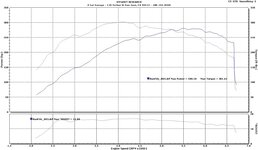You are using an out of date browser. It may not display this or other websites correctly.
You should upgrade or use an alternative browser.
You should upgrade or use an alternative browser.
4th GEAR WOT Log to Redline
- Thread starter mazdas4me
- Start date
And your point or question is?
Your logging device has very low resolution. Look at all the repeated frames. True refresh is as low as one per second. That is too low to evaluate the performance. Bad things could be happening between refreshed data fields.
Otherwise this is an example of how Hypertech makes its power gains - boost close to 18 psi under load, and very aggressive timing at high rpm WOT with fat AFR to provide cylinder cooling to permit that much timing. Pump internals upgrade has paid dividends as pressure is always good.
Your logging device has very low resolution. Look at all the repeated frames. True refresh is as low as one per second. That is too low to evaluate the performance. Bad things could be happening between refreshed data fields.
Otherwise this is an example of how Hypertech makes its power gains - boost close to 18 psi under load, and very aggressive timing at high rpm WOT with fat AFR to provide cylinder cooling to permit that much timing. Pump internals upgrade has paid dividends as pressure is always good.
Last edited:
Let me know what you think?
And your point or question is?
I just did in editing my post. You need better logging equipment.
Yep, agreed!
Let us know how it goes. Chassis dynos are good for before and after mod comparisons and changes. They are not so good for establishing absolute and true numbers. Too many variables are left to the discretion of the operator, who can make it look good or make it more honest, and the machines have their own built in margins of error. I've seen the same car dynoed on two different days of relatively comparable temps and humidity on the same machine by the same operator with a 30 whp difference.
Consider the number you get as a baseline for the mods you have and compare (under the same conditions, as much as possible) after you change mods. Don't take the numbers as absolute values. Only the delta, or change between pulls with changes in mods really matters.
But . . . you really need to find a better way to monitor. What are you running now? If you can get your resolution rate up, you can accurately use Virtual Dyno (freeware). It uses your datalogs and is eerily accurate once set up properly -- and it is free. You need a refresh rate of at least 3 to 4 frames per second minimum or better, preferably 10 (.1 second intervals) to see what's going on and to prevent data lag induced error.
Consider the number you get as a baseline for the mods you have and compare (under the same conditions, as much as possible) after you change mods. Don't take the numbers as absolute values. Only the delta, or change between pulls with changes in mods really matters.
But . . . you really need to find a better way to monitor. What are you running now? If you can get your resolution rate up, you can accurately use Virtual Dyno (freeware). It uses your datalogs and is eerily accurate once set up properly -- and it is free. You need a refresh rate of at least 3 to 4 frames per second minimum or better, preferably 10 (.1 second intervals) to see what's going on and to prevent data lag induced error.
Last edited:
Redline_Tuner
Member
- :
- 2010 CBM Mazdaspeed 3
Any update on this? If I were you I'd ditch the HT, get an AP and an eTune from one of the MSF masters. I've been self-tuning for about 1.5 years and have worked on 7 or 8 other Speeds as well. When I got a pro eTune, though, I really appreciated how excellently they know how to make safe, amazing power on our platform.
Any update on this? If I were you I'd ditch the HT, get an AP and an eTune from one of the MSF masters. I've been self-tuning for about 1.5 years and have worked on 7 or 8 other Speeds as well. When I got a pro eTune, though, I really appreciated how excellently they know how to make safe, amazing power on our platform.
Here is the Dyno sheet.
Put down 280/300 on a Dynojet.
No thanks ditching the Hypertech! Happy with the power, and I know it is safe.
MSF masters??? Don't know about that. Yes, the best/most info there, but most the members treat you like s***!
What is your MSF user name? Mine is Mazdas4me... I'm sure you know.
Attachments
Looks like the log you posted on MSF. Very poor refresh rate, some important PIDs refreshing a full second apart.
Using Bluetooth, if you are, is much slower than a wired connection. Processor speed is also important. Laptops and USB 2.0 works better with a wired connection to the OBD2 port.
The more PIDs you run the slower the refresh rate. Don't run non essential PIDs. Don't run any PID that requires calculation to obtain the value (cat temp), except when necessary to get a baseline in that value with your mods.
For Virtual Dyno, go to Brad Barnhill's website and look up the PIDs you need to chart and run those only.
A high speed pass through dongle (OBD2 to USB transmitter) will drastically improve speed.
Using Bluetooth, if you are, is much slower than a wired connection. Processor speed is also important. Laptops and USB 2.0 works better with a wired connection to the OBD2 port.
The more PIDs you run the slower the refresh rate. Don't run non essential PIDs. Don't run any PID that requires calculation to obtain the value (cat temp), except when necessary to get a baseline in that value with your mods.
For Virtual Dyno, go to Brad Barnhill's website and look up the PIDs you need to chart and run those only.
A high speed pass through dongle (OBD2 to USB transmitter) will drastically improve speed.
Last edited:
Yes, agreed! I have a laptop and a licensed copy of OBDwiz. If that program is not sufficient, I will get something else. I already took out all non essential Pids from logging. I will do another 4th gear log, hopefully today and see if/how much the log speed improved. I am using the OBDLink MX Bluetooth adapter right now. Can you point me to the cable you are using? I can only seem to find the ones that hook to printer port??? Thanks!
Looks like the log you posted on MSF. Very poor refresh rate, some important PIDs refreshing a full second apart.
Using Bluetooth, if you are, is much slower than a wired connection. Processor speed is also important. Laptops and USB 2.0 works better with a wired connection to the OBD2 port.
The more PIDs you run the slower the refresh rate. Don't run non essential PIDs. Don't run any PID that requires calculation to obtain the value (cat temp), except when necessary to get a baseline in that value with your mods.
For Virtual Dyno, go to Brad Barnhill's website and look up the PIDs you need to chart and run those only.
A high speed pass through dongle (OBD2 to USB transmitter) will drastically improve speed.
This, with a USB 2.0 connection will be faster.
http://www.scantool.net/obdlink-sx.html
And the basic ScanXL will be better than Torque.
I use ScanXL Pro with Mazda specific PIDs. Not sure they have PIDs for gen 2, for those with later model cars.
Faster yet is the Tatrix Open Port 2.0 J2534 pass through to USB, which is professional grade. I use that.
http://www.tactrix.com/index.php?op...ls&product_id=17&Itemid=53&vmcchk=1&Itemid=53
Cheapest solution if you want engine monitoring only and limited display is to find a Dashhawk on ebay. No longer made or supported, but works well.
http://www.scantool.net/obdlink-sx.html
And the basic ScanXL will be better than Torque.
I use ScanXL Pro with Mazda specific PIDs. Not sure they have PIDs for gen 2, for those with later model cars.
Faster yet is the Tatrix Open Port 2.0 J2534 pass through to USB, which is professional grade. I use that.
http://www.tactrix.com/index.php?op...ls&product_id=17&Itemid=53&vmcchk=1&Itemid=53
Cheapest solution if you want engine monitoring only and limited display is to find a Dashhawk on ebay. No longer made or supported, but works well.
Last edited:
Thanks, I just spent $100 on the OBDlink MX, and thought it was the best/fastest. I will be putting together a wired setup for logging purposes. I appreciate the info!
This, with a USB 2.0 connection will be faster.
http://www.scantool.net/obdlink-sx.html
And the basic ScanXL will be better than Torque.
I use ScanXL Pro with Mazda specific PIDs. Not sure they have PIDs for gen 2, for those with later model cars.
Faster yet is the Tatrix Open Port 2.0 J2534 pass through to USB, which is professional grade. I use that.
http://www.tactrix.com/index.php?op...ls&product_id=17&Itemid=53&vmcchk=1&Itemid=53
Cheapest solution if you want engine monitoring only and limited display is to find a Dashhawk on ebay. No longer made or supported, but works well.
There is a deal going now that gives you the ScanXL standard software free when purchasing the dongle:
http://www.scantool.net/
Upgrade to the Pro is only $20 more, but you would benefit from the Mazda PIDs, which are extra.
There are package deals under the products tab, so look around before ordering.
http://www.scantool.net/
Upgrade to the Pro is only $20 more, but you would benefit from the Mazda PIDs, which are extra.
There are package deals under the products tab, so look around before ordering.
Last edited:
Last month they gave away OBDWiz which is crap! Another reason to buy the wired Dongle.
There is a deal going now that gives you the ScanXL standard software free when purchasing the dongle:
http://www.scantool.net/
Upgrade to the Pro is only $20 more, but you would benefit from the Mazda PIDs, which are extra.
Similar threads
- Replies
- 1
- Views
- 2K
- Replies
- 0
- Views
- 1K