Z-Thrizzle
Member
- :
- Mazda CX-9, BMW MZ3 Roadster
The CX-9 Touring that I have did not come with Nav and it was quite a pricey to have it added. I decided to install an aftermarket Nav along with a rear-view camera. I’ve installed a nav unit in my BMW so I was willing to do the install myself.
Much thanks to mightymavkev and his write-up. Here are some pics of my install. It’s not complete as I still need to hide the wires that run to the rear-view camera. I’m waiting for one of those random warm winter days in NY to finish.
I’m using the Schoshe dash kit for my Pioneer Avic X930BT.

I originally got the T-harness from Metra. But later got the connects2 harness after hearing from another member that It’ll allow adjustment of the clock and that your AC won’t be affected.

This is for the steering wheel control. (vol and track)



Testing out the new head unit. I hacked the unit to allow control of the navigation without having to park the car. This mod also allows the passenger to watch movies while the car is in motion.

Another item I got for the nave besides the traffic update module was the iphone cord. It charges your iphone and allows control of it using the head unit...even pandora. It sucks that these items not included with the radio. I think each was item was around 40 bucks.

Since I don’t have any kids I don’t have a big need of an entertainment center for the rear. However I wanted something for occasional road trips with the friends so I got this module to use with my laptop. It converts digital video and audio to analog which is what the head unit uses. This allows the movie to be played on laptop in the backseat and also played on the front head unit. This worked out great because the laptop has an HDMI port. Also with this setup the audio goes through the speakers of the car.


I got a cheap rear-view camera from china that actually works great.
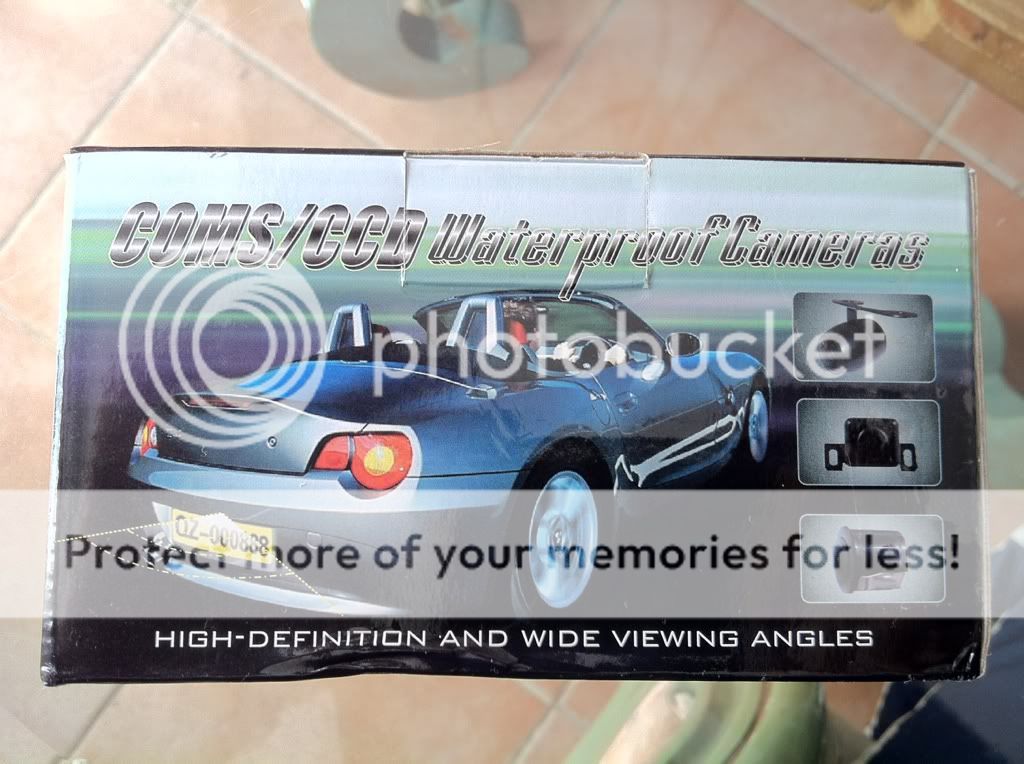
I ran the wires through the lift gate similar to what mightymavkev did

I used a little bit of outdoor double sided tape to mount the camera temporarily. Though the tap has been working out so well so far it may not need to be screwed in.

Installed a switch that allows me to activate the camera without having to put the car in reverse. Yes, you can flip it on while driving.


While working on the stereo install I also hardwired a radar detector via the fuse box behind the glove box.

Much thanks to mightymavkev and his write-up. Here are some pics of my install. It’s not complete as I still need to hide the wires that run to the rear-view camera. I’m waiting for one of those random warm winter days in NY to finish.
I’m using the Schoshe dash kit for my Pioneer Avic X930BT.

I originally got the T-harness from Metra. But later got the connects2 harness after hearing from another member that It’ll allow adjustment of the clock and that your AC won’t be affected.

This is for the steering wheel control. (vol and track)



Testing out the new head unit. I hacked the unit to allow control of the navigation without having to park the car. This mod also allows the passenger to watch movies while the car is in motion.

Another item I got for the nave besides the traffic update module was the iphone cord. It charges your iphone and allows control of it using the head unit...even pandora. It sucks that these items not included with the radio. I think each was item was around 40 bucks.

Since I don’t have any kids I don’t have a big need of an entertainment center for the rear. However I wanted something for occasional road trips with the friends so I got this module to use with my laptop. It converts digital video and audio to analog which is what the head unit uses. This allows the movie to be played on laptop in the backseat and also played on the front head unit. This worked out great because the laptop has an HDMI port. Also with this setup the audio goes through the speakers of the car.


I got a cheap rear-view camera from china that actually works great.
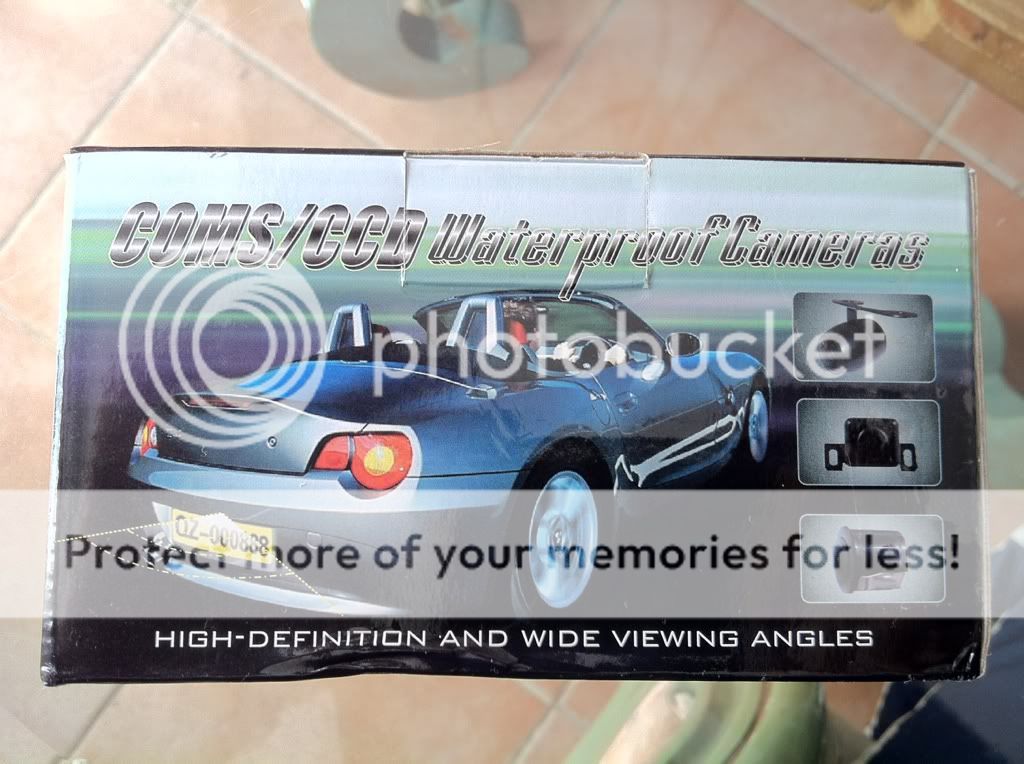
I ran the wires through the lift gate similar to what mightymavkev did

I used a little bit of outdoor double sided tape to mount the camera temporarily. Though the tap has been working out so well so far it may not need to be screwed in.

Installed a switch that allows me to activate the camera without having to put the car in reverse. Yes, you can flip it on while driving.


While working on the stereo install I also hardwired a radar detector via the fuse box behind the glove box.

Last edited:
