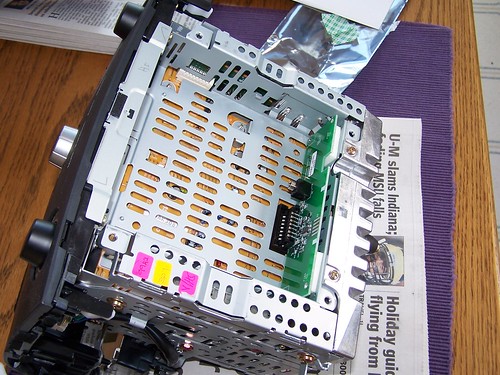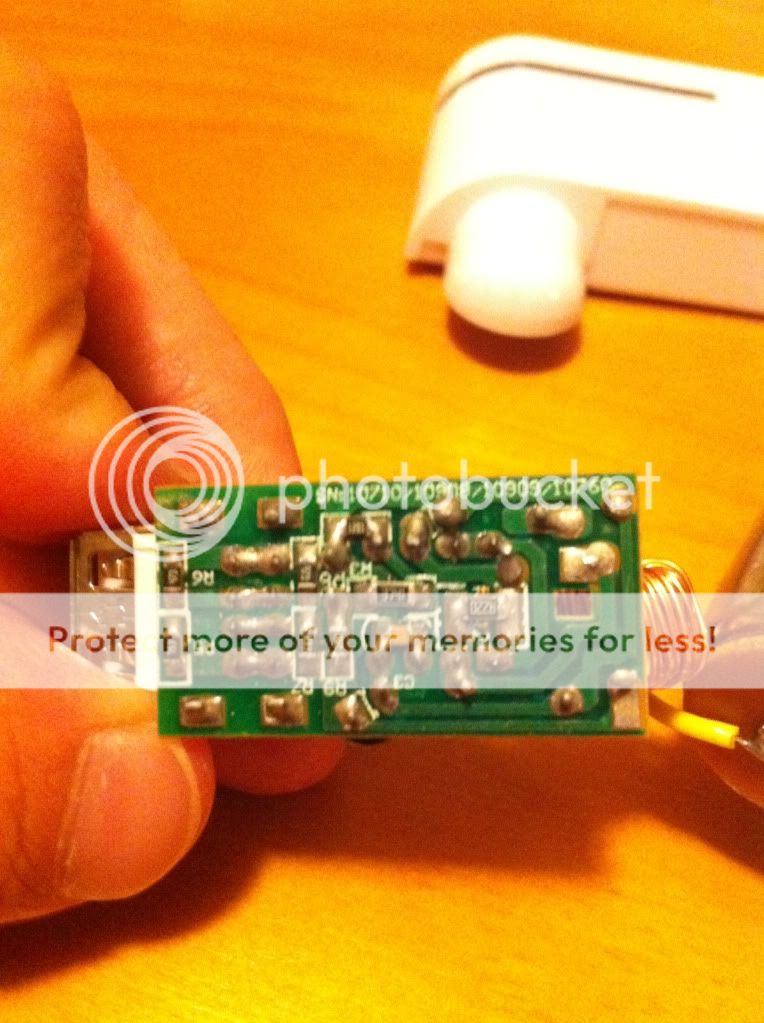Has anyone here tried doing this on a 3rd-gen Protege? I spent a bit of time yesterday scouring the interwebs for how-to's. I came across several like this (for a Mazda 6) which said to jumper pins 1 and 13 to get a button ("Media" button) to function so you can switch the input to come from that port.

I also found different wiring diagrams like this (again, for a Mazda 6) and this (for a '97 Protege) that are not only completely different from each other, but different from mine.
The connector looks the same on all of these radios. The protege head unit has no "Media" button that it looks like you can enable, but I'm hoping to get results more like the 97 protege at the link above.
Ultimately, I am trying to avoid doing this (also seen here on a Mazda RX-8) because it's more invasive than I'd prefer. I would do it, though, if there were no pin-out option that would work.
The goal of this forum is to get a functioning aux input WITHOUT purchasing a Grom, Auxmod, GTA Car Kit, or other similar expensive adapter. I already know these adapters exist.
For reference, for curious tinkerers who would like to compare their set-up to mine, the part number of my unit is BL8D-66-AS0
Has anyone gone this route? Any leads would be greatly appreciated.
Responses recommending any of the suggestions below will not be considered useful, and should not be posted:
-buying aftermarket head unit with aux input (using stock head unit is the goal)
-buying expensive adapter (Grom, Auxmod, GTA Car Kit, or other similar), which defeats the purpose of this thread

I also found different wiring diagrams like this (again, for a Mazda 6) and this (for a '97 Protege) that are not only completely different from each other, but different from mine.
The connector looks the same on all of these radios. The protege head unit has no "Media" button that it looks like you can enable, but I'm hoping to get results more like the 97 protege at the link above.
Ultimately, I am trying to avoid doing this (also seen here on a Mazda RX-8) because it's more invasive than I'd prefer. I would do it, though, if there were no pin-out option that would work.
The goal of this forum is to get a functioning aux input WITHOUT purchasing a Grom, Auxmod, GTA Car Kit, or other similar expensive adapter. I already know these adapters exist.
For reference, for curious tinkerers who would like to compare their set-up to mine, the part number of my unit is BL8D-66-AS0
Has anyone gone this route? Any leads would be greatly appreciated.
Responses recommending any of the suggestions below will not be considered useful, and should not be posted:
-buying aftermarket head unit with aux input (using stock head unit is the goal)
-buying expensive adapter (Grom, Auxmod, GTA Car Kit, or other similar), which defeats the purpose of this thread