- :
- Canada
View attachment 318688


On Tuesday, I finally got around to pulling off the bumper for the JB4 install and the horn install. Not nearly as productive as I had hoped, since the JB4 threw codes that wouldn't clear, and I couldn't figure out how to remove the OEM horns, lol. I took the day off on Wednesday so that I could remove the JB4 and run errands with the wife and kids, then in the afternoon I took the bumper off again and connected the JB4, making sure all connections were secure. Still throwing codes, so I disconnected the JB4 again before putting the bumper back on. It's snowing now, so I'll have to wait for better weather to try again, but I don't even know if there's a point. I don't know if there's anything else I can do.
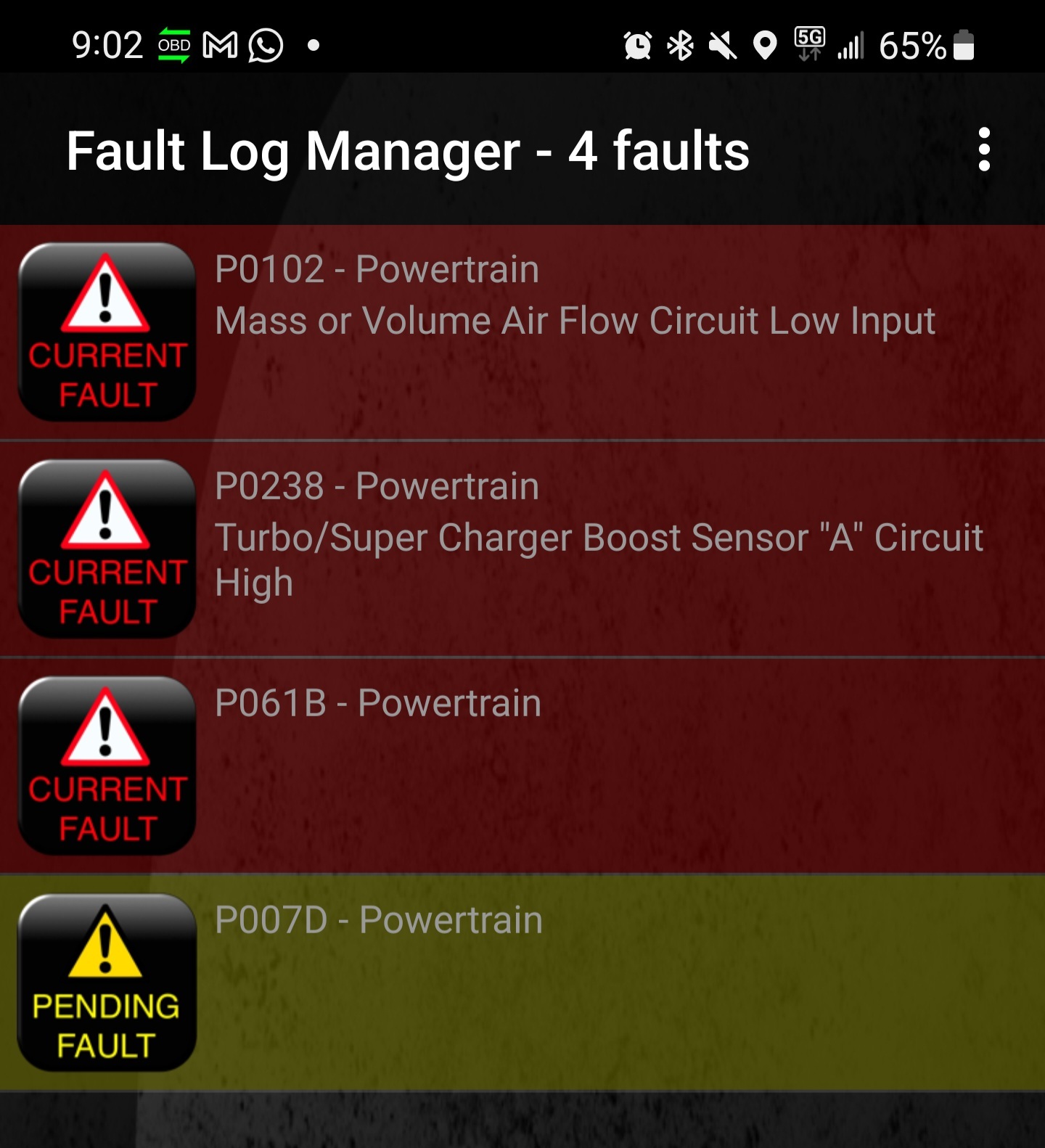



@jcrout7992 said he never had any issues with his install, so I don't know why it isn't working for me. As far as I can tell, all the connections are secure and push in as far as they will allow. I've sent emails to Burger and posted to the JB4tech forums, but no help there yet.
EDIT: Oh and also, I had to remove the tow hook license plate mount to remove the front bumper, and one of the screws broke clean off, so now I can't even put the front plate back on lol.
If anyone can help me figure this out, it would be greatly appreciated. As of right now, I'm leaning towards getting a refund on the $35 for the app, and then putting this JB4 up for sale at a massive loss..
On Tuesday, I finally got around to pulling off the bumper for the JB4 install and the horn install. Not nearly as productive as I had hoped, since the JB4 threw codes that wouldn't clear, and I couldn't figure out how to remove the OEM horns, lol. I took the day off on Wednesday so that I could remove the JB4 and run errands with the wife and kids, then in the afternoon I took the bumper off again and connected the JB4, making sure all connections were secure. Still throwing codes, so I disconnected the JB4 again before putting the bumper back on. It's snowing now, so I'll have to wait for better weather to try again, but I don't even know if there's a point. I don't know if there's anything else I can do.
@jcrout7992 said he never had any issues with his install, so I don't know why it isn't working for me. As far as I can tell, all the connections are secure and push in as far as they will allow. I've sent emails to Burger and posted to the JB4tech forums, but no help there yet.
EDIT: Oh and also, I had to remove the tow hook license plate mount to remove the front bumper, and one of the screws broke clean off, so now I can't even put the front plate back on lol.
If anyone can help me figure this out, it would be greatly appreciated. As of right now, I'm leaning towards getting a refund on the $35 for the app, and then putting this JB4 up for sale at a massive loss..



