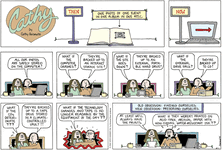yashart@work
Member
Ahh, I must admit however, my older gaming rig had 2 74GB raptor running in raid 0, and I used a 320GB seagate for storage 
The raptor series were fast and didn't break while I had them, but they were too noisy.
The raptor series were fast and didn't break while I had them, but they were too noisy.