You are using an out of date browser. It may not display this or other websites correctly.
You should upgrade or use an alternative browser.
You should upgrade or use an alternative browser.
2014 CX-5 - What's the best audio format for USB drive?
- Thread starter buddywh
- Start date
- :
- 2014 & 2019 CX-5 Touring(s)
Unless you listen and can tell the difference yourself, just go with the easiest/most common, which is MP3.
As for arranging the files, you can rename the tracks&folders (for albums) how you want them. Then use "folder" view to aee them in the order you want. Otherwise, if the tracks all include 'tag' metadata, you can view in album or artist (etc) view.
This is just an example of how I name mine (I alsways use folder view). I can scroll to the artist-album I want (folder name), then the tracks are listed in order (filename) based on prepending the track number. YMMV.
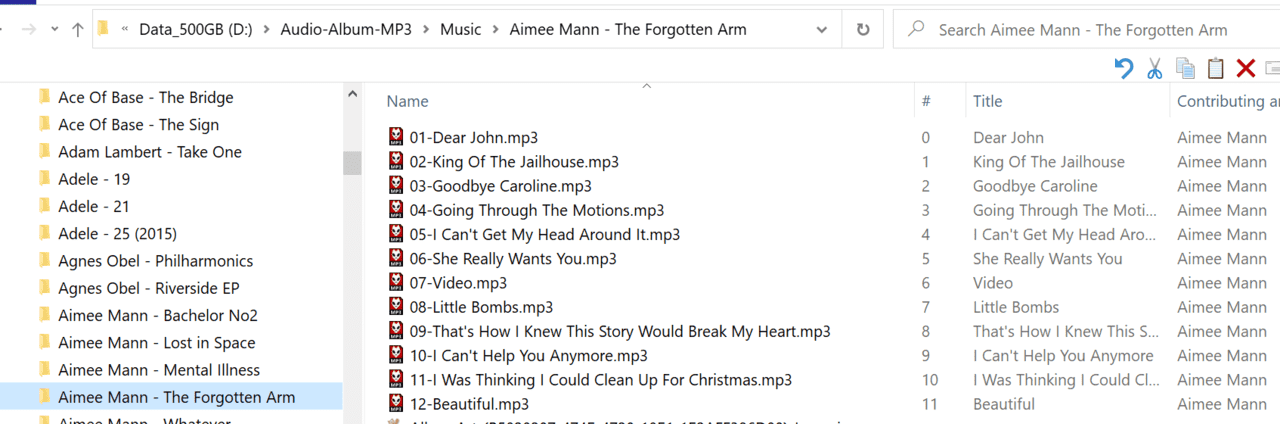
As for arranging the files, you can rename the tracks&folders (for albums) how you want them. Then use "folder" view to aee them in the order you want. Otherwise, if the tracks all include 'tag' metadata, you can view in album or artist (etc) view.
This is just an example of how I name mine (I alsways use folder view). I can scroll to the artist-album I want (folder name), then the tracks are listed in order (filename) based on prepending the track number. YMMV.
The files are rips from CD's using Windows' Media and all have the 'tag' metadata since I view them by Album/Artist/Genre....Otherwise, if the tracks all include 'tag' metadata, you can view in album or artist (etc) view...
I don't really think there's a way to view them by folder in the 2014 CX5 infotainment ctr. The only other choice would be view by SONG, which is exactly that: every song in a list. Useless with a USB that has 40 or 50 CD's of songs on it.
I've tried using MP3, WMA, M4A formats and they all share the same problem: it can take 2 minutes or more for the 2014 CX5 infotainment center to recognize the USB, read through the folders and then present me with a screen to make a selection (it does not recognize FLAC, lossless). Sometimes it completely fails to do even that; and some USB's it completely fails to read too. It even takes a minute or so when I restart the vehicle to re-start the song that was playing. I put each album in it's own sub-folder in the root of the USB.
I know it's almost 10 years old now, but is the processor in it really that slow? Or is it something I'm setting up wrong that could make it faster? I'm trying to get my wife to stop toting around a couple dozen CD's so she has whatever she wants with her. It's also the way we have to use the 2021 Mazda 3 we just got that dropped the CD player entirely.
Last edited:
- :
- 2014 & 2019 CX-5 Touring(s)
Sorry, I didn't notice you had a 2014. There was a recall for replacing the Bluetooth/USB system (or a TSB, which means only free during warranty), but I was so frustrated with ours that I swapped out the head unit before that TSB/Recall became active.
Another thing to note with that old system, is that the files/folders are displayed in the order they are written to the USB drive, NOT alphabetically. You can download a tool such as 'Drivesort' to rearrange them on your PC if you want to.
 mazdas247.com
mazdas247.com
Another thing to note with that old system, is that the files/folders are displayed in the order they are written to the USB drive, NOT alphabetically. You can download a tool such as 'Drivesort' to rearrange them on your PC if you want to.
USB Audio Format Question
The other day I added a bunch more music (mp3 tracks) on my USB, but some of it is showing up in what I can only say is random order on my infotainment display. That is, when browsing by "Folder," the album folders are not listed alphabetically, and even within a folder some of the tracks...
I'm pretty sure I had the TSB work done under warranty, a long time ago obviously. I know that before the TSB couldn't get it to play anything through USB or Bluetooth/phone. But then, after that my wife just played music on CD's and we never really explored using USB. Using it now it plays well, just slow to read the drive.Sorry, I didn't notice you had a 2014. There was a recall for replacing the Bluetooth/USB system (or a TSB, which means only free during warranty), but I was so frustrated with ours that I swapped out the head unit before that TSB/Recall became active.
Another thing to note with that old system, is that the files/folders are displayed in the order they are written to the USB drive, NOT alphabetically. You can download a tool such as 'Drivesort' to rearrange them on your PC if you want to.
USB Audio Format Question
The other day I added a bunch more music (mp3 tracks) on my USB, but some of it is showing up in what I can only say is random order on my infotainment display. That is, when browsing by "Folder," the album folders are not listed alphabetically, and even within a folder some of the tracks...mazdas247.com
But I still am not seeing how you get a folders listing however weird it is; just a songs listing which I THINK is all the songs, but maybe the folders are mixed in there.
Last edited:
7eregrine
The man, the myth, the legend
- :
- Land of Cleve
- :
- 2016.5 CX5
The correct answer. You are absolutely lucky to have this choice. Literally 100 different choices that fit your car.So yourself a treat yourself to a new Kenwood, Alpine, Pioneer, Sony, or JVC. Personally I run Kenwood.
You won't be sorry.
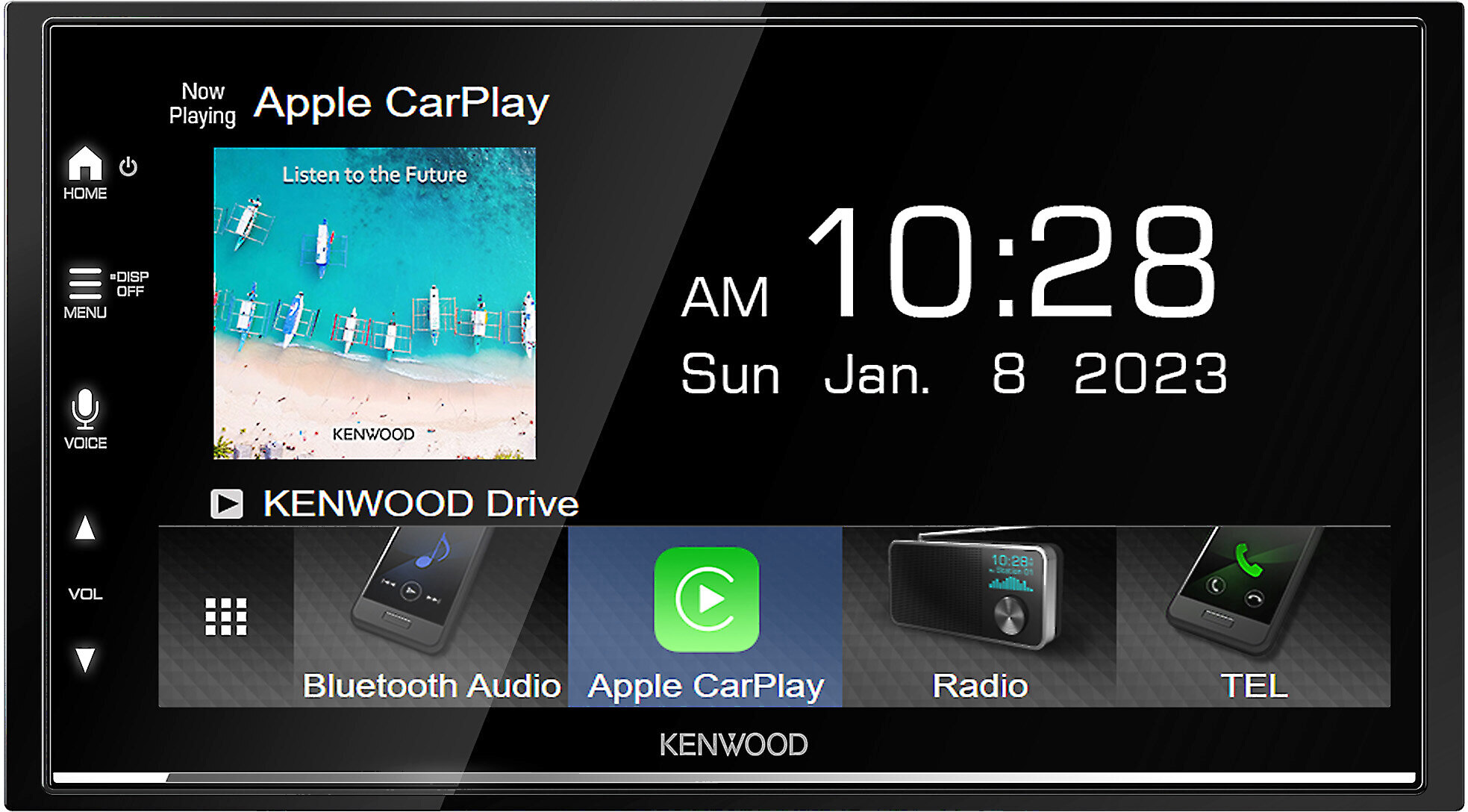
Android Auto Compatible Car Stereos at Crutchfield
Shopping for Android Auto Compatible Car Stereos? Get FREE 2-day shipping, free lifetime tech support, discounted installation gear, and free vehicle-specific instructions.
Last edited:
- :
- 2014 & 2019 CX-5 Touring(s)
Yeah, sorry, it was 10 years ago and only for a short while before I replaced it. I cannot remember the choice for folders now, but I know it did have it.But I still am not seeing how you get a folders listing however weird it is; just a songs listing which I THINK is all the songs, but maybe the folders are mixed in there.
Similar threads
- Replies
- 1
- Views
- 1K
- Replies
- 9
- Views
- 3K
