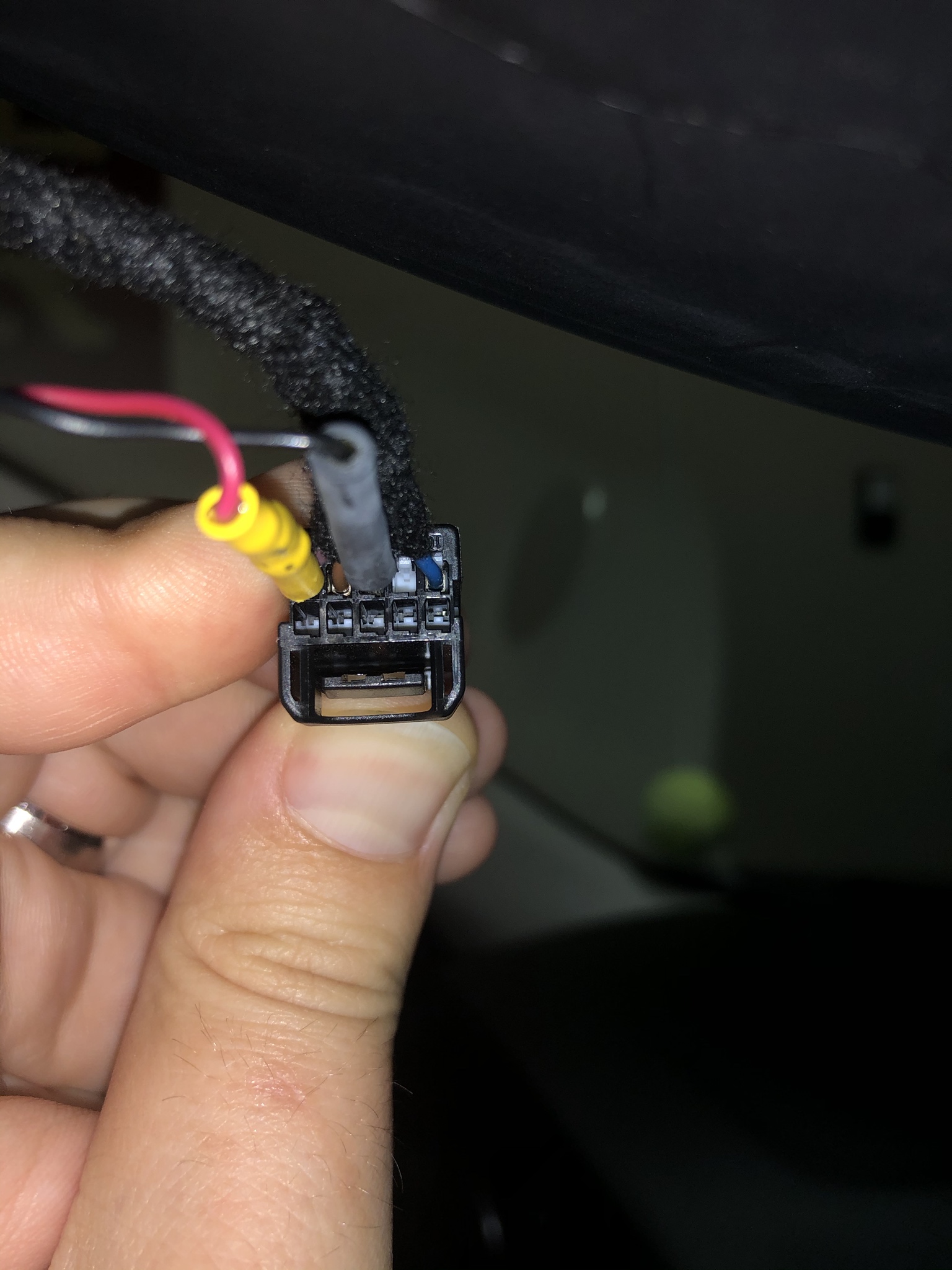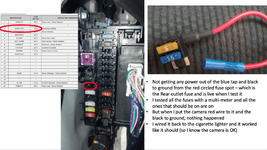Car: 2016 CX-5 Touring (silver ext, black int)
I bought this dash cam: https://www.amazon.com/dp/ (commissions earned) and am very happy with it. Want to install it to a switched location - the USB ports are switched and the cigarette lighter is always on.
I either need to:
A. Wire this to the fuse box to switched
B. Plug it into the USB
For B, I got a L- USB cable and was going to try to poke it all through some trim and stuff but I'm getting stuck. You can see the photo attached it actually looks pretty easy - Come out A, drill a small 1/2" whole through B, bring it out at the other side C, and then behind that molding D. But removing that molding D to get a clean drill and the behind is kind of important. And nothing I can find here really makes sense => http://www.mcx5.org/front_console_removal_installation-630.html and it seems like a TON of work and I don't know what to do.
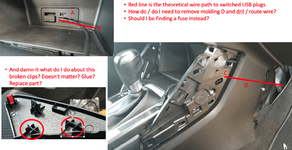
Am I on the right track? Should I drill that hole and rout it behind the best I can? Or should I switch to trying to find a fuse - which I also don't really know how to do.
Help!
PS: The other attachment shows a piece with clips I broke - what do I do? Can I get it back on well enough? Do I need to replace it?
I bought this dash cam: https://www.amazon.com/dp/ (commissions earned) and am very happy with it. Want to install it to a switched location - the USB ports are switched and the cigarette lighter is always on.
I either need to:
A. Wire this to the fuse box to switched
B. Plug it into the USB
For B, I got a L- USB cable and was going to try to poke it all through some trim and stuff but I'm getting stuck. You can see the photo attached it actually looks pretty easy - Come out A, drill a small 1/2" whole through B, bring it out at the other side C, and then behind that molding D. But removing that molding D to get a clean drill and the behind is kind of important. And nothing I can find here really makes sense => http://www.mcx5.org/front_console_removal_installation-630.html and it seems like a TON of work and I don't know what to do.
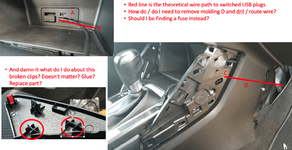
Am I on the right track? Should I drill that hole and rout it behind the best I can? Or should I switch to trying to find a fuse - which I also don't really know how to do.
Help!
PS: The other attachment shows a piece with clips I broke - what do I do? Can I get it back on well enough? Do I need to replace it?