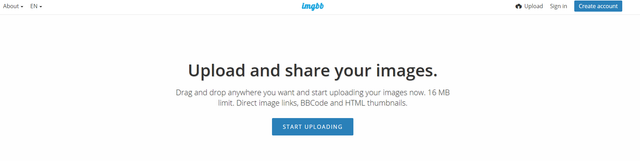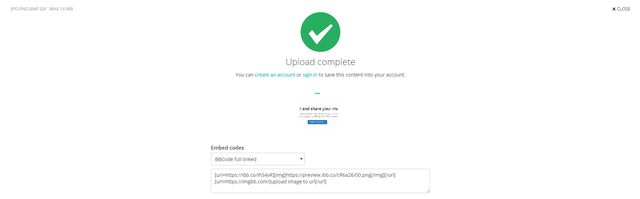- :
- 2014.5 CX-5 GS FWD 2.5L
I have searched and experimented and cannot find an answer. I'm trying to attach a picture in my post. Go through all the steps, but when completed, all I see in the post is a link. Tough to explain something when the reader has to click on links going back and forth.
I notice some of you guys have pics, so am I missing something? Is there a secret button somewhere.
here's an example............instead of a pic of wheel, there's a nice link to the pic.
I notice some of you guys have pics, so am I missing something? Is there a secret button somewhere.
here's an example............instead of a pic of wheel, there's a nice link to the pic.