- :
- 2016.5 CX-5 GT AWD titanium/black 2016 Miata Club ST MT white
My system seems to load up and play the music quickly from USB. Once that happens the Gracenote info is displayed. The Gracenote info doesn't hold up the music.
Mazda recommends using no larger then a 16gb flash drive.
Sounds like a reasonable limit ... for a 2009 car. My 2013 Civic was able to handle a 160GB iPod with not much trouble.
So annoying -- today it started the playback before Gracenote crap loaded, showing the proper artwork for the song. A couple minutes later ... some generic crap shows up.
The civic comparison is not a good one. The ipod was the tool that indexed and played the music - the car just supplied an interface you could manipulate more easily. I am pretty sure a 160gb ipod/iphone (if such a thing) would work fine with the MazdaConnect unit.
But when talking about a USB flash drive, the MazdaConnect system has to sort and decode the sound files, read the tags, etc. A very different workload then when iphone or android is streaming music.
The only way to see if the above link works is to try it. Someone has to be the first person.
I went to a BIG effort ensuring that the metadata in all of my music was accurate. Gracenote has ruined all my work! So I did try the interrupted update method of disabling Gracenote but was told that no later version was available for my 2017 CX-5 so the system would not allow me to update. Since this car was purchased in Oct 2017, I guess this is possible.
BUT - we also have a 2017 MX-5 which was purchased during April, 2017. I was also told that I had the latest version and the system would not allow an update to Gracenote. This one has me stumped - how do I disable Gracenote if the system keeps telling me that I have the latest version and will not allow me to update?
I went to a BIG effort ensuring that the metadata in all of my music was accurate. Gracenote has ruined all my work! So I did try the interrupted update method of disabling Gracenote but was told that no later version was available for my 2017 CX-5 so the system would not allow me to update. Since this car was purchased in Oct 2017, I guess this is possible.
BUT - we also have a 2017 MX-5 which was purchased during April, 2017. I was also told that I had the latest version and the system would not allow an update to Gracenote. This one has me stumped - how do I disable Gracenote if the system keeps telling me that I have the latest version and will not allow me to update?
The link doesn't work and I'm not sure exactly what you are pointing at without the full link, sorry!
... After a few seconds, "Powered by Gracenote" appears on the screen and the album are goes away. checked it with a few other tracks with the same results -- the correct album art is there until "Powered by Gracenote" comes on the screen, at which time it disappears. Double-check Settings>System>About, it still says there is no version.
Any thoughts or suggestions?
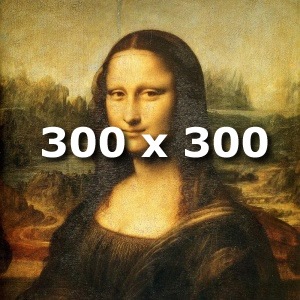

Gracenote is a service (database) that is part of the infotainment in many vehicles, including Mazdas and Toyotas. It's not on a USB, CD, or any other media. Ripping a CD onto a thumb drive is great, and for the most part is enough. However, if it's, say, a compilation CD of #1 hits from the '90s, I wouldn't want the info on every song to simply read "#1 Hits from the '90s" with the same goofy album art on each and every song. I'd much rather see the original album the song was on with its album art.I don't completely understand, all my images show the album cover. I have never seen anything called Gracenote on my USB. I loaded all my music from my CD's to my USB drive using windows media player (works with 7 or 10). I wrote a how to with pictures that I actually gave to my dealer, because he said he had lost the sale of a vehicle because it didn't have a CD player. I uploaded the step by step instructions as a pdf file. Once done, do not upgrade Gracenote. Hope this helps.
Nope -- not so lucky.I might be getting somewhere. I've found (so far) that if I delete a file (from my thumb drive) that has the album art disappear after a few seconds, fix the album art issue, then copy it back onto my thumb drive, it does fine. The picture stays, even after the Gracenote message pops up.
