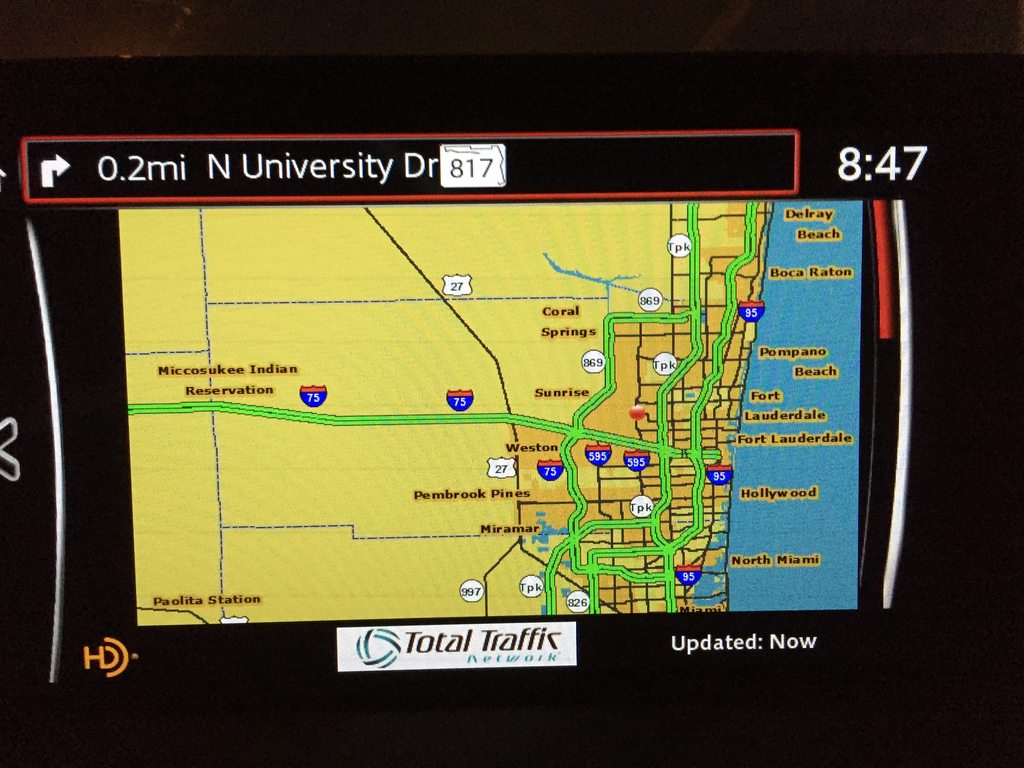- :
- Plano, Texas, USA
Actually this false advertising by Mazda on 2016 CX-5 navigation with "Live Traffic" has been discussed in this CX-5 forum many times before. This's a fact that there's no live traffic data flowing into our navigation. I was surprised some people here now think live traffic for 2016 nav is back and alive now?! I was also surprised that it took this long someone finally filed a class-action lawsuit for it. Here is one thread of the discussion and we can tell all Mazda North American Operations had done for 2016 CX-5 were empty promises:The Nav system does not get updates from the HD Radio traffic map. If you go look at the Mazda3 Revolution forums, there are extensive threads about this. The HD Radio traffic map app is supposed to suffice us after Mazda discontinued the Mazda Connect services in the United States. If you talk to other Mazda owners in other countries, that can still use the Mazda Connect services, they will tell you that they would use their phone as a wifi hotspot, their radios have wifi enabled that uses their phone to receive live traffic updates (as well as other information).
Request to call Mazda Corp: For Live Traffic
Hoorah - got a call from Corporate Mazda office today, JP. The guy spoke to me and said that they will attempt at something. Asked me for suggestions. They are as follows:
1. Get the whatever used to work - working. (Choice #1)
2. Get HD Total Traffic data flowing into navigation. (Maybe easiest, but the HD thing whatever I saw is not that good)
3. Get the XM Traffic integration - working. (Choice #3 - since it'll incur consumer subscription charges and I'm pretty sure Mazda won't absorb them)
4. Allow WiFi. They have a software downloadable in smart phone which can feed the data into navigation via WiFi (This he liked, God knows why).
5. Prioritize Android mirroring / Apple CarPlay (he said its in the roadmap but cant be done for the current Infotainment hardware, will require replacement)
I also vehemently complained about 3 years map update and XM subscription being just 3 to 4 months. He took all of this in.
BTW: He's aware of this thread.
Last edited: