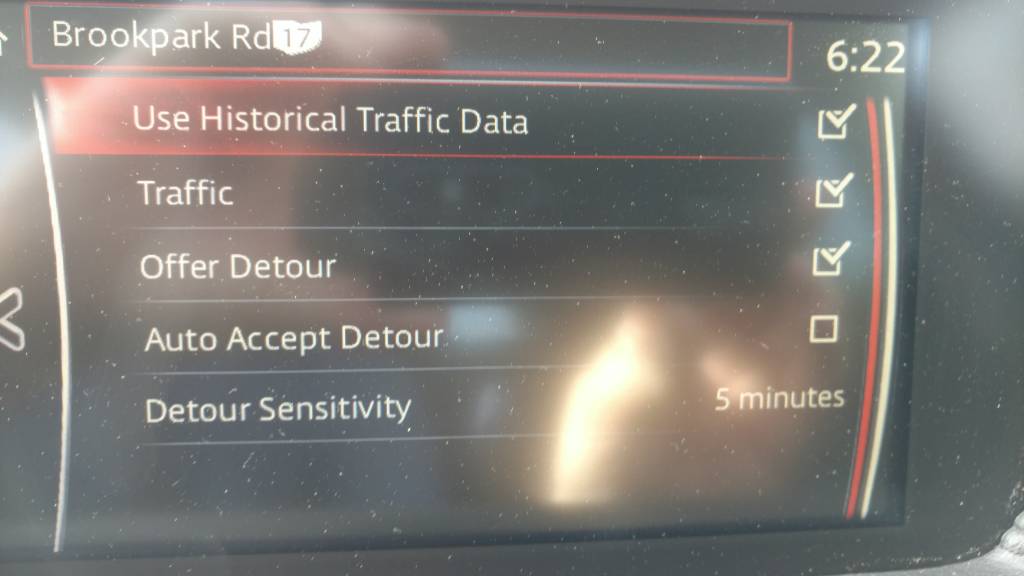So I'm driving on I20 this afternoon using the GPS, and suddenly a message pops up telling me there is now a faster route and would I like to look at it. I did, and it recommended taking an exit 3 miles before the one it should (and normally) suggests. Now this was about 40 miles out from the exit. Once I get there, sure enough, traffic is shut down on I20 right up to where the new recommended exit is. I never used the factory GPS in my 2014, so maybe this is normal, but it seems like live traffic to me or maybe I'm missing something or maybe it was just coincidence.
You are using an out of date browser. It may not display this or other websites correctly.
You should upgrade or use an alternative browser.
You should upgrade or use an alternative browser.
Live Traffic 2017
- Thread starter bigtex
- Start date
7eregrine
The man, the myth, the legend
- :
- Land of Cleve
- :
- 2016.5 CX5
Yea, it's on the 16, too.
https://www.mazdas247.com/forum/sho...ought-we-didn-t-have-live-traffic-on-our-Navi
We don't have LIVE TRAFFIC as in you can't see red or green lines showing how thick traffic is... but it certainly will route your around traffic.
https://www.mazdas247.com/forum/sho...ought-we-didn-t-have-live-traffic-on-our-Navi
We don't have LIVE TRAFFIC as in you can't see red or green lines showing how thick traffic is... but it certainly will route your around traffic.
Ok, thanks 7. I still think my 8 year old garmin nuvi is better, but I am determined to get used to the factory nav and so far I am really liking it. Especially the turn by turn directions in the HUD. I don't even keep the nav pulled up on the center screen at all.
Yea, it's on the 16, too.
https://www.mazdas247.com/forum/sho...ought-we-didn-t-have-live-traffic-on-our-Navi
We don't have LIVE TRAFFIC as in you can't see red or green lines showing how thick traffic is... but it certainly will route your around traffic.
I would dispute that this is "live" traffic. Reading the referenced thread, it seems that the theory is based off of historical traffic data. I will set my GPS frequently to see how late I'm going to be for work, and it rarely offers any guidance during traffic incidents... I doubt that it has any hooks into the crap RDS traffic system as if it did 1) They wouldn't have had a reason to charge people for live traffic, 2) they would have been able to integrate the traffic information into the visual aspects of the Nav system.
I'm sure the traffic data in the Nav system helps, but I would not tell others that it's "live" traffic.
nuclfusion
Member
- :
- 2004 Honda Civic Coupe and 2000 Toyota Celica GT
This is the only reason I'd try and do the AIO hack just to mirror waze on the screen
Sent from my LG-H918 using Tapatalk
Sent from my LG-H918 using Tapatalk
I would dispute that this is "live" traffic. Reading the referenced thread, it seems that the theory is based off of historical traffic data. I will set my GPS frequently to see how late I'm going to be for work, and it rarely offers any guidance during traffic incidents... I doubt that it has any hooks into the crap RDS traffic system as if it did 1) They wouldn't have had a reason to charge people for live traffic, 2) they would have been able to integrate the traffic information into the visual aspects of the Nav system.
I'm sure the traffic data in the Nav system helps, but I would not tell others that it's "live" traffic.
Bang on correct. It just uses historic data - for example here in DFW we have two lane highways and if some accident happens due to construction there is no safety lane. So traffic crawls. On 1 day ideal route would be A the next day it could be B, heck ideal routes during morning and evening differ too - CX5 nav is not useful for this. On a Sunday if I am going somewhere driving slow - want to save my phone battery - then its useful.
7eregrine
The man, the myth, the legend
- :
- Land of Cleve
- :
- 2016.5 CX5
Bang on correct. It just uses historic data - for example here in DFW we have two lane highways and if some accident happens due to construction there is no safety lane. So traffic crawls. On 1 day ideal route would be A the next day it could be B, heck ideal routes during morning and evening differ too - CX5 nav is not useful for this. On a Sunday if I am going somewhere driving slow - want to save my phone battery - then its useful.
Then why is there a separate setting for "Traffic" in the menu?
- :
- 2005 Mazda3
This will answer some questions
http://www.carcomplaints.com/news/2017/mazda-connect-live-traffic-lawsuit-alerts-dont-work.shtml
http://www.carcomplaints.com/news/2017/mazda-connect-live-traffic-lawsuit-alerts-dont-work.shtml
Bang on correct. It just uses historic data - for example here in DFW we have two lane highways and if some accident happens due to construction there is no safety lane. So traffic crawls. On 1 day ideal route would be A the next day it could be B, heck ideal routes during morning and evening differ too - CX5 nav is not useful for this. On a Sunday if I am going somewhere driving slow - want to save my phone battery - then its useful.
Wrong. The Mazda Connect system uses HD Radio Live Traffic updates. While it's not as detailed as Waze or Google Maps, which can get really granular by tracking those who are using the app, the navigation still does get live updates of major accidents or other road closures broadcast via HD Radio.
Last edited:
Useless read; the story of this class action suit is old news.
This will answer some questions
http://www.carcomplaints.com/news/2017/mazda-connect-live-traffic-lawsuit-alerts-dont-work.shtml
Useless read; the story of this class action suit is old news.
Exactly. Mazda had updated their license. Here is a screenshot from my system as of 5 mins ago
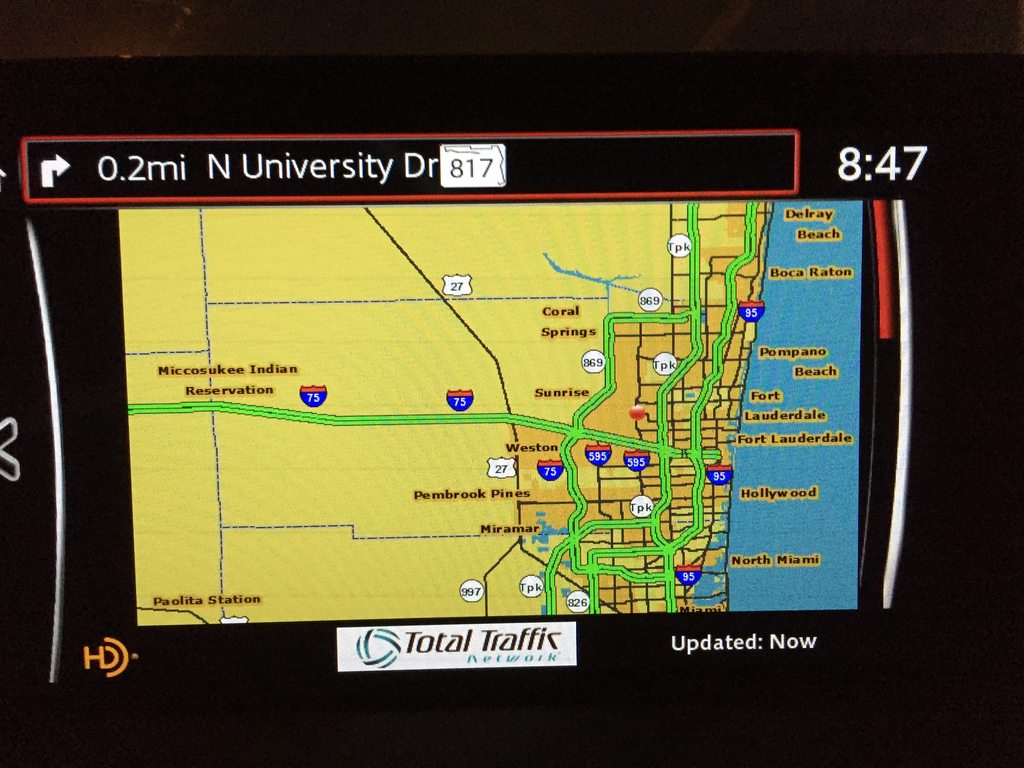
Exactly. Mazda had updated their license. Here is a screenshot from my system as of 5 mins ago
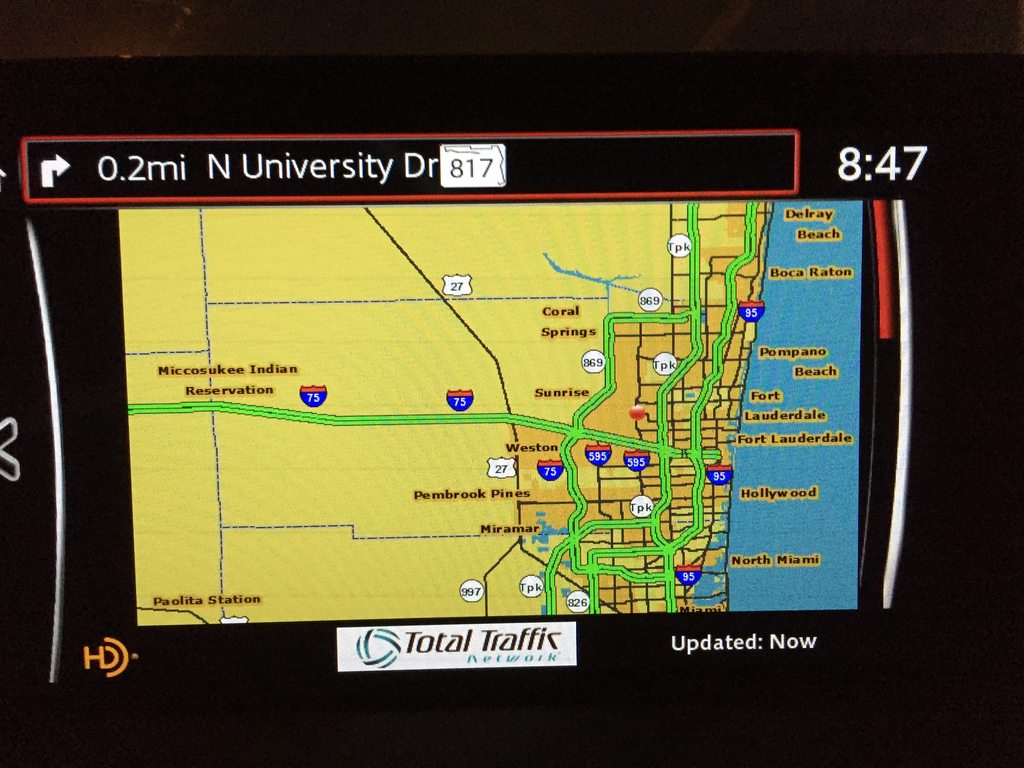
That map is just that, a map. It updates at best every 5 minutes. But it doesn't utilize that data for traffic updates while actually using navigation. Its simply just a rarely updated highway live traffic map. Half the time doesn't even load. It's a joke that mazda considers it live traffic.
That map is just that, a map. It updates at best every 5 minutes. But it doesn't utilize that data for traffic updates while actually using navigation. Its simply just a rarely updated highway live traffic map. Half the time doesn't even load. It's a joke that mazda considers it live traffic.
For me it updates every 10 minutes. It's not live like waze but it's more live than a traditional GPS. To me it's fine for what it was advertised to do.
Last edited:
For me it updates every 10 minutes. It's not love like waze but it's more live than a traditional GPS. To me it's fine for what it was advertised to do.
Yeah 10 minutes sounds more realistic. I was being generous with the 5 min. Its just always too late to be of any use. Plus, half the time it doesn't load. That probably has to do with my HD radio signal.
Either way, when there are apps available that offer minute by minute updates, you just have to use them.
Exactly. Mazda had updated their license. Here is a screenshot from my system as of 5 mins ago
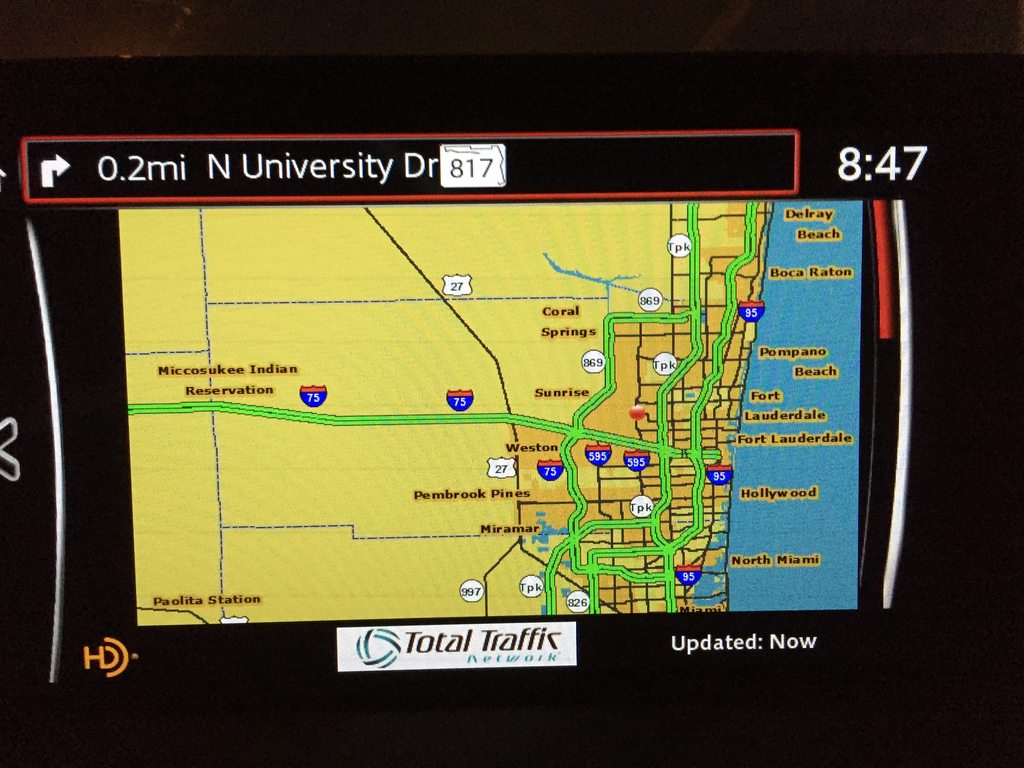
This is almost useless, do you drive using this as your navigation.? The nav system directions will not tell you when a slowdown is ahead or how long it last down the road your on ( sure historical from the last few HD updates - day or hours old) but that won't help you much now will it. Waze or apple maps are a bit better. But I do still use the map nav but don't count on the traffic.
If it truly gets the updates realtime from the HD Radio why doesn't it show in on the nav map..? ( at least on mine it doesn't).
It's like you doctor telling you you have a deadly disease AFTER you die from it.
Last edited:
This is almost useless, do you drive using this as your navigation.? The nav system directions will not tell you when a slowdown is ahead or how long it last down the road your on ( sure historical from the last few HD updates - day or hours old) but that won't help you much now will it. Waze or apple maps are a bit better. But I do still use the map nav but don't count on the traffic.
If it truly gets the updates realtime from the HD Radio why doesn't it show in on the nav map..? ( at least on mine it doesn't).
It's like you doctor telling you you have a deadly disease AFTER you die from it.
The Nav system does not get updates from the HD Radio traffic map. If you go look at the Mazda3 Revolution forums, there are extensive threads about this. The HD Radio traffic map app is supposed to suffice us after Mazda discontinued the Mazda Connect services in the United States. If you talk to other Mazda owners in other countries, that can still use the Mazda Connect services, they will tell you that they would use their phone as a wifi hotspot, their radios have wifi enabled that uses their phone to receive live traffic updates (as well as other information).
Similar threads
- Replies
- 6
- Views
- 1K