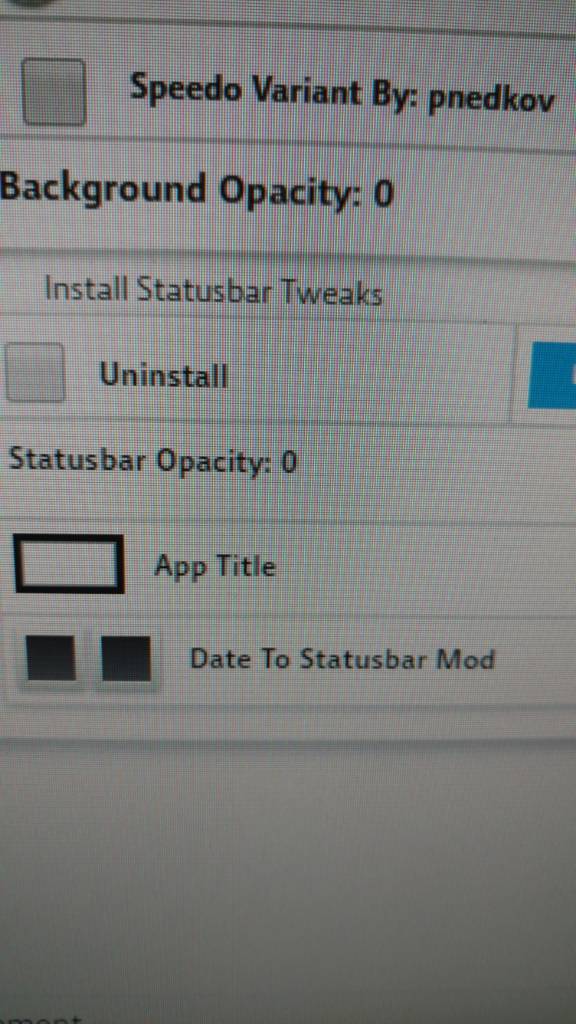Hi has anyone done this to a new Mazda CX-5 KF (May 2017)?
If does say CX-5 KE not KF. My firmware is 59.00.502 4A N and fail safe version listed as 59.00.502
Thanks
Mazda locked out autorun from an external source and require a signed cert., per the AIO developers:
*****************
background:
The new version of 59.502 firmware was secured. this is good for normal Mazda owners.
We don't want to someone put a usb with music to our car and silently install some troian in our cmu with access to canbus, and software upgrade capabilities to other systems.
the problem [For AIO users]:
a) the *.up files run BUT not execute external files that we use to run scripts from usb
SO usb storage now not have "autorun" option
we can't create *.up files because we not have the private keys of signer certificate
b) SSHd was secured from an earlier version too (root password change, and disable password authorization on sshd)
*******************
So security is enhanced greatly in .502, which makes running these mod. apps much harder. They do describe a workaround but it's pretty complex and requires some Linux knowledge.
I wonder if it's possible to downgrade the infotainment software?