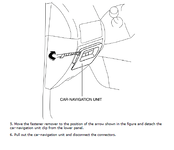- :
- 23 CX-5 Premium
..remove the accessory switch panel (the one containing the TPMS and other switches) to the left of the steering column? Supposedly you're supposed to push it out from behind after removing the cubby or nav switch below it, but I can't figure out how to get the cubby out without damaging it.