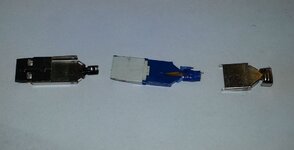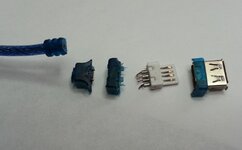Hey guys,
So I'm installing a new head unit tomorrow and the one thing I'm a bit bummed about is the fact that I'll be losing the USB in the armrest. I was randomly browsing the Axxess website while getting instructions for the ASWC, and came accross this:
http://axxessinterfaces.com/index.php?main_page=product_info&products_id=207
So I guess you just plug it in the USB slot behind the aftermarket and attach the USB connector to the end of this. I'm wondering how difficult it would be to just make something similar to this? I haven't checked out behind the OEM head unit yet, but a typical USB cable has 4 wires, could I not just use a regular USB extension, cut it and solder to the wires of the OEM 4-pin connector's wires?? Anyone tried something like this?
So I'm installing a new head unit tomorrow and the one thing I'm a bit bummed about is the fact that I'll be losing the USB in the armrest. I was randomly browsing the Axxess website while getting instructions for the ASWC, and came accross this:
http://axxessinterfaces.com/index.php?main_page=product_info&products_id=207
So I guess you just plug it in the USB slot behind the aftermarket and attach the USB connector to the end of this. I'm wondering how difficult it would be to just make something similar to this? I haven't checked out behind the OEM head unit yet, but a typical USB cable has 4 wires, could I not just use a regular USB extension, cut it and solder to the wires of the OEM 4-pin connector's wires?? Anyone tried something like this?