BigBlueDart
Member
- :
- 2012 Mazda2 Touring MT
I'm writing this how-to for those who want to paint, replace, or do something else with the silver trim pieces on their Mazda 2 steering wheel. As you will see from my pictures I have already painted mine blue. This tutorial is written for the Touring model of the US Mazda 2, but I imagine much of this should translate to other models.
1. Disconnect the battery. You're taking apart a steering wheel with an airbag. You don't want that thing going off on you while you're working...

2. Using a 10mm socket, remove the bolts from the sides of the steering column that hold the airbag/horn assembly in place.

3. Pull the airbag/horn assembly out, being careful not to pull on the cables inside. Remove the cable for the horn (wrapped in blue) from the airbag/horn assembly.


4. Using an 8mm socket, remove the nuts holding the airbag inflator in place. Carefully slide the inflator off of the bolts on the airbag assembly. Set the airbag/horn assembly aside.

5. Using a phillips screwdriver remove the four visible screws holding the silver (or blue in my case) trim to the steering wheel and back trim. Remove the central bolt using a 21mm? (not sure about this, I used a 13/16 which was very tight) socket with an extension.

6. Unclip the wiring harness from the steering column (leave the airbag wiring in place) and carefully remove the steering wheel, pulling the airbag inflator through the center. You will need to pull the back trim off as you do this as well, being careful to unhook the rubber band and the cables. Set the inflator on top of the steering column for now.

7. Remove the five circled screws and then carefully pull of the small lower trim piece and the large upper trim piece.

8. On the back of the large trim piece remove the four circled screws and pull out the audio control and cruise control modules.
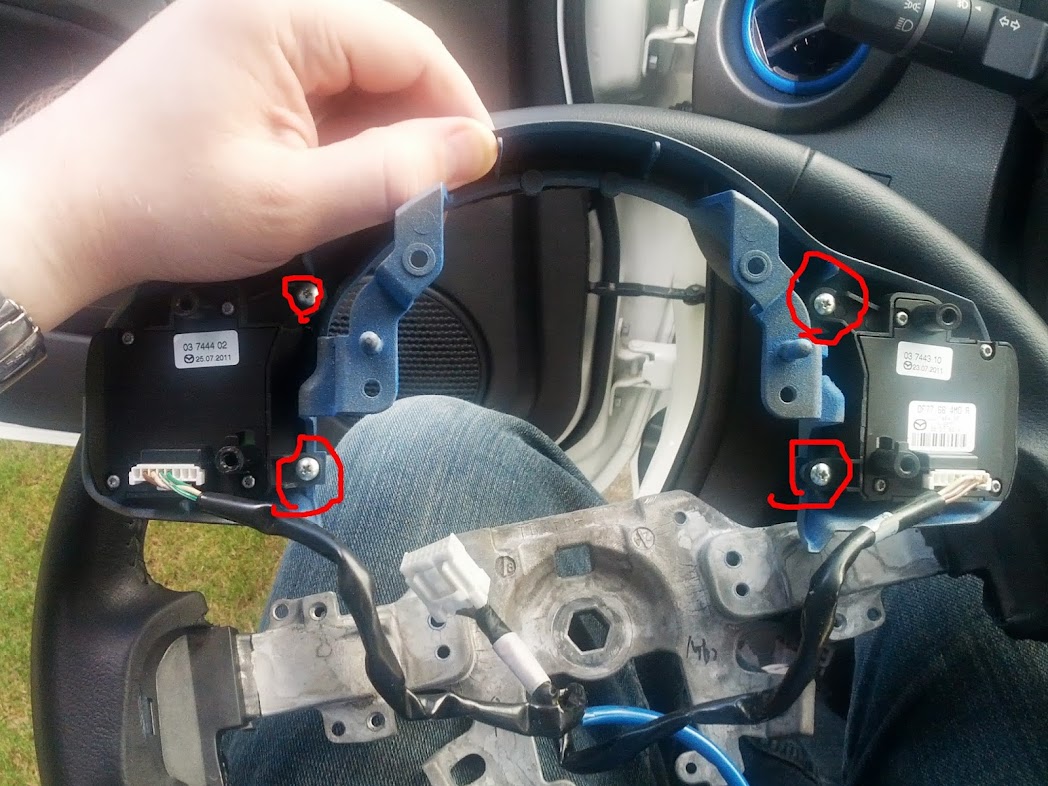
9. Your trim pieces are now removed and you can paint them, cover them in carbon fiber, or do whatever else you want to. Just follow these directions in reverse order to reassemble when done.

I couldn't personally figure out how to disconnect the airbag cables and didn't want to try forcing anything. If anybody else has done that please fill us in as I'm sure it will simplify things a great deal not having to pass the inflator through the steering wheel. It's a tight fit. And if anybody uses this tutorial please post some pictures of what you did. I'm sure we'd all love to see some more custom interior mods.
1. Disconnect the battery. You're taking apart a steering wheel with an airbag. You don't want that thing going off on you while you're working...

2. Using a 10mm socket, remove the bolts from the sides of the steering column that hold the airbag/horn assembly in place.

3. Pull the airbag/horn assembly out, being careful not to pull on the cables inside. Remove the cable for the horn (wrapped in blue) from the airbag/horn assembly.


4. Using an 8mm socket, remove the nuts holding the airbag inflator in place. Carefully slide the inflator off of the bolts on the airbag assembly. Set the airbag/horn assembly aside.

5. Using a phillips screwdriver remove the four visible screws holding the silver (or blue in my case) trim to the steering wheel and back trim. Remove the central bolt using a 21mm? (not sure about this, I used a 13/16 which was very tight) socket with an extension.

6. Unclip the wiring harness from the steering column (leave the airbag wiring in place) and carefully remove the steering wheel, pulling the airbag inflator through the center. You will need to pull the back trim off as you do this as well, being careful to unhook the rubber band and the cables. Set the inflator on top of the steering column for now.

7. Remove the five circled screws and then carefully pull of the small lower trim piece and the large upper trim piece.

8. On the back of the large trim piece remove the four circled screws and pull out the audio control and cruise control modules.
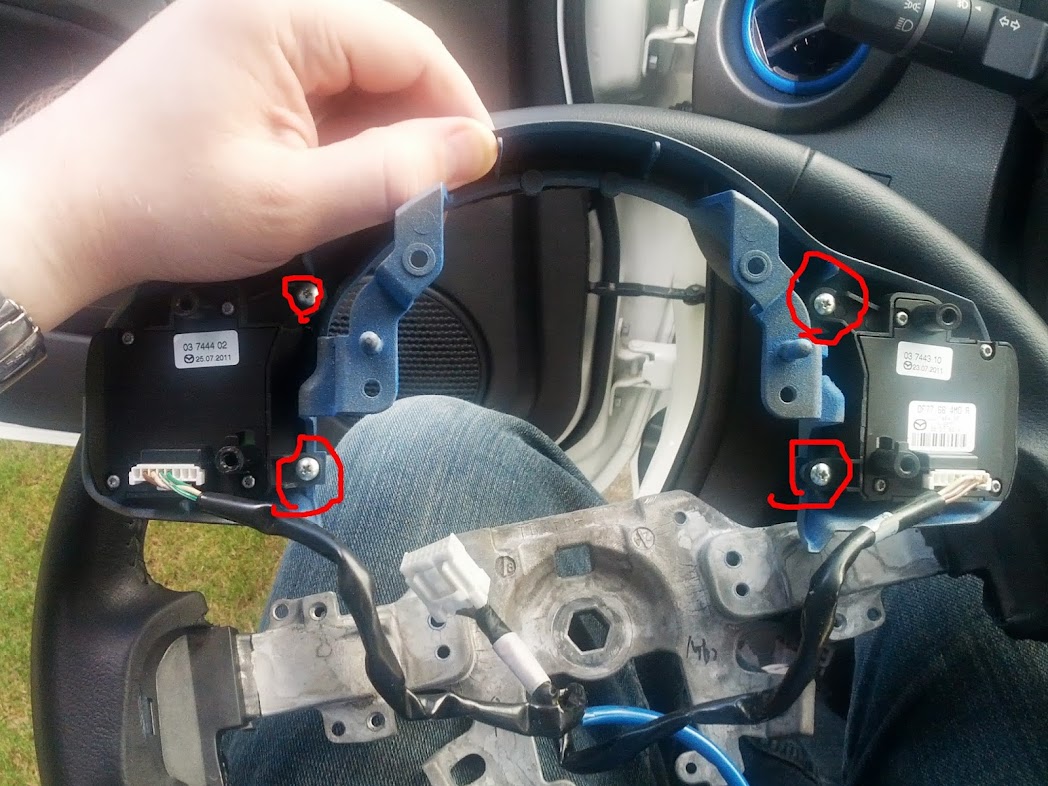
9. Your trim pieces are now removed and you can paint them, cover them in carbon fiber, or do whatever else you want to. Just follow these directions in reverse order to reassemble when done.

I couldn't personally figure out how to disconnect the airbag cables and didn't want to try forcing anything. If anybody else has done that please fill us in as I'm sure it will simplify things a great deal not having to pass the inflator through the steering wheel. It's a tight fit. And if anybody uses this tutorial please post some pictures of what you did. I'm sure we'd all love to see some more custom interior mods.



