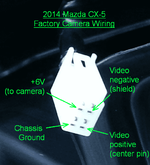tobeychris
Member
- :
- Mazda CX-5 GT with Tech Package
I'm actually trying to go the other way, using the stock camera on an aftermarket headunit, but I figured this adapter would at least provide a starting point. Any idea on what amperage the factory rear camera runs at?
Did you actually get this to work?