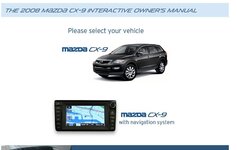memasterac
Member
- :
- CX-9
Ive been reading a few posts related to the navigation, it seems our navigation isnt the best in the market lots room for improvement.
While using the navigations voice command, I couldnt get the destination command to work. The "destination" command is listed on the navigation manual but the system does not recognize it. I cant believe if this is true because it means the driver can not even voice command the destination address (while driving)!
I can understand the navigation system requires the vehicle stopped to hand input the destination address. But voice command is designed to use for the vehicle on fly. It defeats the purpose of voice command if I cant use it to input address when driving. Some of the posts say Mazdas Denso is very similar to the Toyotas Denso. I only agree partially because they are not quite the same. I can get the voice command to work on my Lexus GS350, not a case for the CX-9.
Since both Toyota and Mazda use Denso navigation, I am going to mess with the navigation DVD to see if I can make a hybrid disc as I did with my Lexus. If the hybrid disc does not work, cutting the speed input wire will be my last choice.
(lol)
While using the navigations voice command, I couldnt get the destination command to work. The "destination" command is listed on the navigation manual but the system does not recognize it. I cant believe if this is true because it means the driver can not even voice command the destination address (while driving)!
I can understand the navigation system requires the vehicle stopped to hand input the destination address. But voice command is designed to use for the vehicle on fly. It defeats the purpose of voice command if I cant use it to input address when driving. Some of the posts say Mazdas Denso is very similar to the Toyotas Denso. I only agree partially because they are not quite the same. I can get the voice command to work on my Lexus GS350, not a case for the CX-9.
Since both Toyota and Mazda use Denso navigation, I am going to mess with the navigation DVD to see if I can make a hybrid disc as I did with my Lexus. If the hybrid disc does not work, cutting the speed input wire will be my last choice.
(lol)