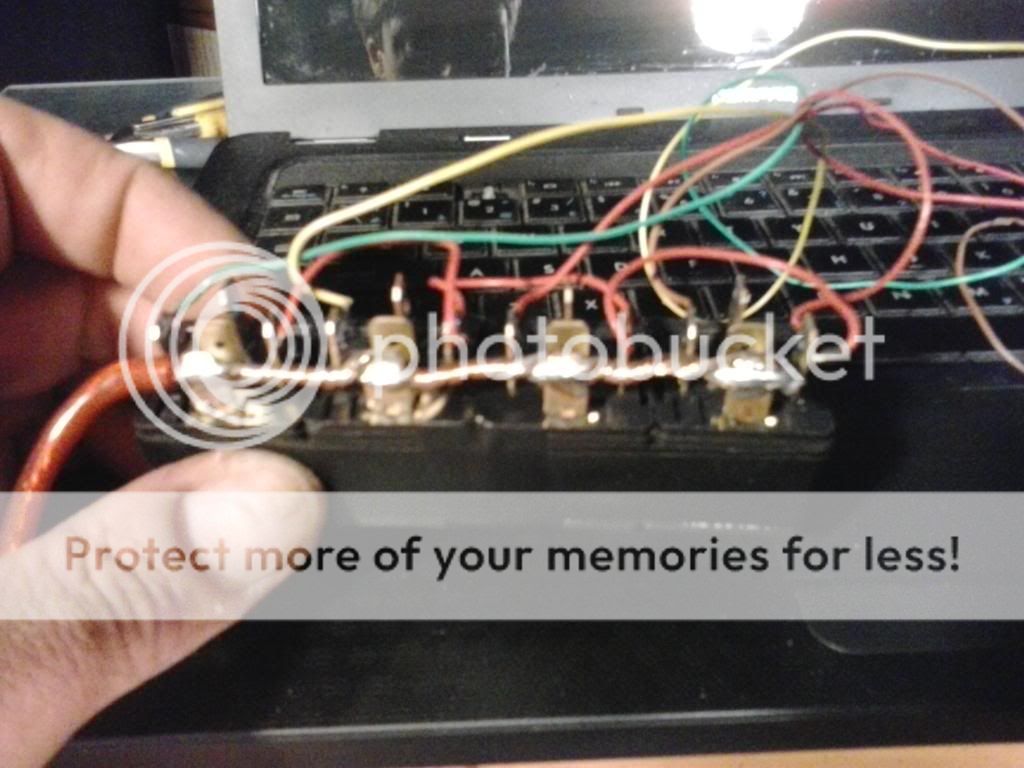I know this problem has been beat to death on the forum, but I have tried several different things, but still no dice, looking for more advice.
My problem had the exact same symptoms as this thread:
http://www.mazdas247.com/forum/show...-blower-motor-resistor-amp-relay-STILL-NO-AIR!
Most of the time, I turn the fan speed switch, and cold air comes out. There were occasions when the fan would not turn on, but the AC light is on all the time (not blinking like most of the problems mentioned on the forum), and I can hear the AC compressor kick on and off when turning the speed switch between 0 and 1-4. I would then turn the AC light off, and leave the fan switch on 4 and drive for awhile, and eventually it would kick on. This has been happening on and off since I got the 2003 P5 used about 2 years ago. Today, same problem, but after 45 minutes of driving, the fan never kicked on.
I followed the above thread, but all my wires look great, nothing burned.
When I put a multimeter on the ground wires and the various speeds (which I assume is the same as using a jump wire), the AC light will come on, but the fan doesn't. So it doesn't seem like a switch problem, although I did try to clean the switch as mentioned in that thread and busted it trying to put it back together, new one on the way.(headshake
I think this would also mean that I don't have to the whole wire crimping hot glue craziness that goes on in this thread:
http://www.mazdas247.com/forum/show...ion-To-Flickering-Fan-Speed-2-Or-3-A-C-PART-2
I don't have the flickering problem.
So I thought it would be the Blower Motor Resistor, so I bought one from the local autoparts store, replaced it, and fan still did not come on.
What else can I check? A fuse? Is the actual blower motor failing? Seems to just be a faulty wire, but where?
Thanks for your help!
My problem had the exact same symptoms as this thread:
http://www.mazdas247.com/forum/show...-blower-motor-resistor-amp-relay-STILL-NO-AIR!
Most of the time, I turn the fan speed switch, and cold air comes out. There were occasions when the fan would not turn on, but the AC light is on all the time (not blinking like most of the problems mentioned on the forum), and I can hear the AC compressor kick on and off when turning the speed switch between 0 and 1-4. I would then turn the AC light off, and leave the fan switch on 4 and drive for awhile, and eventually it would kick on. This has been happening on and off since I got the 2003 P5 used about 2 years ago. Today, same problem, but after 45 minutes of driving, the fan never kicked on.
I followed the above thread, but all my wires look great, nothing burned.
When I put a multimeter on the ground wires and the various speeds (which I assume is the same as using a jump wire), the AC light will come on, but the fan doesn't. So it doesn't seem like a switch problem, although I did try to clean the switch as mentioned in that thread and busted it trying to put it back together, new one on the way.(headshake
I think this would also mean that I don't have to the whole wire crimping hot glue craziness that goes on in this thread:
http://www.mazdas247.com/forum/show...ion-To-Flickering-Fan-Speed-2-Or-3-A-C-PART-2
I don't have the flickering problem.
So I thought it would be the Blower Motor Resistor, so I bought one from the local autoparts store, replaced it, and fan still did not come on.
What else can I check? A fuse? Is the actual blower motor failing? Seems to just be a faulty wire, but where?
Thanks for your help!