You are using an out of date browser. It may not display this or other websites correctly.
You should upgrade or use an alternative browser.
You should upgrade or use an alternative browser.
How to post?
- Thread starter erhayes
- Start date
- :
- San Antonio, Texas
- :
- '15 CX-5 Miata AWD
Also if you don't have a scanner you can always use a phone camera. Report back with how you digitized your result and I'll tell you what to do next. Alsonwhich operating system/version are you using?
C
CX5_Pete
To post as an attachment, here are the steps:
1) Click on "Attachments" icon

2) Click on "Add Files" button
3) A window will pop up, click on "Select Files"
5) Find your pictures from your computer, open
5) Then click "upload"
6) Then click "done" or the other option
By the way, please join us in this thread and share your results.
1) Click on "Attachments" icon

2) Click on "Add Files" button
3) A window will pop up, click on "Select Files"
5) Find your pictures from your computer, open
5) Then click "upload"
6) Then click "done" or the other option
By the way, please join us in this thread and share your results.
- :
- Plano, Texas, USA
I personally prefer posting jpg file as an image directly in a post instead of attachment which requires additional click to see. Save the jpg picture in a holding site, and I use Google Picasa Web Albums saving the pictures. Cut and paste photo link into "img" option while you're doing your post in advanced reply mode.How can I post my oil analysis from Blackstone? I tried the COPY THE PASTE. Spoon feed step by step please. Ed
I use a combo of Google Photos and uploading directly here.
On this site:
http://www.mazdas247.com/forum/profile.php?do=modifyuploads
Goto bottom of page / select files and upload
Click on uploaded file and obtain url to image
Use Insert Image option on a post and paste in the local IMG url
On this site:
http://www.mazdas247.com/forum/profile.php?do=modifyuploads
Goto bottom of page / select files and upload
Click on uploaded file and obtain url to image
Use Insert Image option on a post and paste in the local IMG url
Similar threads
- Replies
- 5
- Views
- 2K
- Replies
- 8
- Views
- 3K
