This has been lightly covered before in the tires/brakes/suspension forum, but to my knowledge no one had actually done this and reported back.
Scenario: When driving at highway speeds, you apply your brakes and the steering wheel wants to shake out of your hands. Its a very unsettling feeling & you know what I'm talking about if your Mx5 does it.
Cause: The OEM brake pads are low quality. When you brake hard, the pads & rotors heat up. When you stop, the pad leaves a faint imprint on the rotor. That imprint is taller than the rotor, so it acts like a speed bump on the surface of the rotor as you squeeze the rotor with the brake pads. In addition, leaving it unaddressed, causes the melted pad residue to smear all over the entire rotor, causing ridges all over the entire surface.
Solution: YOU DO NOT need to get your rotors turned to eliminate the shimmy. I just took care of mine in 40 leasurely minutes with 2 jack stands and a 100 grit sheet of sandpaper(for 2 wheels).
1. lift 1 wheel slightly so that the its weight is not on the ground, but it is still touching it. Loosen the lug nuts. Lift it all the way & remove the wheel. Jack stands can be helpful here for a safety measure.
2. get your 100 grit sandpaper & begin sanding down the exposed surfaces both the outside disc and the inside disc. The pad is in the way, so you can only do about 3/4 of the outside and 1/2 the inside. My initial strokes were perpendicular to the surface, radiating outward from the hub the way they say to clean CDs and DVDs. Then I scrubed as hard as I could in the direction of disk travel, i.e. circumferencial. I then used an unused part of the sandpaper to again go over the disk in the direction of travel.
3. If you are working on the fronts, lift the opposing wheel off the ground. Rotate the disk you are working on 180 degrees, and repeat the above step.
4. Verify that the surface is indeed smooth and flat, not ridged like Ruffles. You should see the surface scuffed from the sandpaper. If you want to spend more time, you can move on to a finer grit and crosshatch the surface too.
5. Bolt on the wheel, remembering proper torquing techniques & lower that side, but leave the jack in place.
6. Remove other wheel and repeat above steps. Easy as pie.
Now the pics>
This one shows the left half of the disc sanded and the right half grooved. It doesn't look bad, but it felt like the car was about to change lanes when slowing from only 60 mph. Notice that the reflection in the lower right shows the ridges and valleys.
After doesn't look much different, except that the reflections are now smoothed out so you can see the surface is smoothed out.
Scenario: When driving at highway speeds, you apply your brakes and the steering wheel wants to shake out of your hands. Its a very unsettling feeling & you know what I'm talking about if your Mx5 does it.
Cause: The OEM brake pads are low quality. When you brake hard, the pads & rotors heat up. When you stop, the pad leaves a faint imprint on the rotor. That imprint is taller than the rotor, so it acts like a speed bump on the surface of the rotor as you squeeze the rotor with the brake pads. In addition, leaving it unaddressed, causes the melted pad residue to smear all over the entire rotor, causing ridges all over the entire surface.
Solution: YOU DO NOT need to get your rotors turned to eliminate the shimmy. I just took care of mine in 40 leasurely minutes with 2 jack stands and a 100 grit sheet of sandpaper(for 2 wheels).
1. lift 1 wheel slightly so that the its weight is not on the ground, but it is still touching it. Loosen the lug nuts. Lift it all the way & remove the wheel. Jack stands can be helpful here for a safety measure.
2. get your 100 grit sandpaper & begin sanding down the exposed surfaces both the outside disc and the inside disc. The pad is in the way, so you can only do about 3/4 of the outside and 1/2 the inside. My initial strokes were perpendicular to the surface, radiating outward from the hub the way they say to clean CDs and DVDs. Then I scrubed as hard as I could in the direction of disk travel, i.e. circumferencial. I then used an unused part of the sandpaper to again go over the disk in the direction of travel.
3. If you are working on the fronts, lift the opposing wheel off the ground. Rotate the disk you are working on 180 degrees, and repeat the above step.
4. Verify that the surface is indeed smooth and flat, not ridged like Ruffles. You should see the surface scuffed from the sandpaper. If you want to spend more time, you can move on to a finer grit and crosshatch the surface too.
5. Bolt on the wheel, remembering proper torquing techniques & lower that side, but leave the jack in place.
6. Remove other wheel and repeat above steps. Easy as pie.
Now the pics>
This one shows the left half of the disc sanded and the right half grooved. It doesn't look bad, but it felt like the car was about to change lanes when slowing from only 60 mph. Notice that the reflection in the lower right shows the ridges and valleys.
After doesn't look much different, except that the reflections are now smoothed out so you can see the surface is smoothed out.
Last edited:
