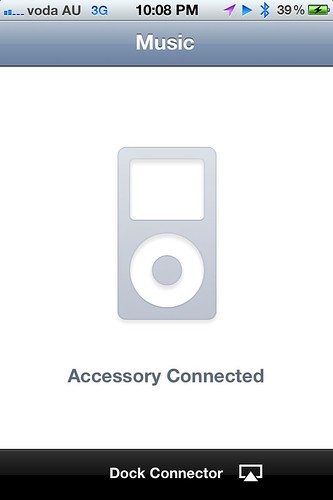- :
- Mazda CX-5 Touring w/bose-tech
hi all, the 5 is on my very short list for purchase.
i have a question about how to setup a usb drive for playlists
i can't find any info on if it supports m3u or anything else?
thank in advance for any help
i have a question about how to setup a usb drive for playlists
i can't find any info on if it supports m3u or anything else?
thank in advance for any help