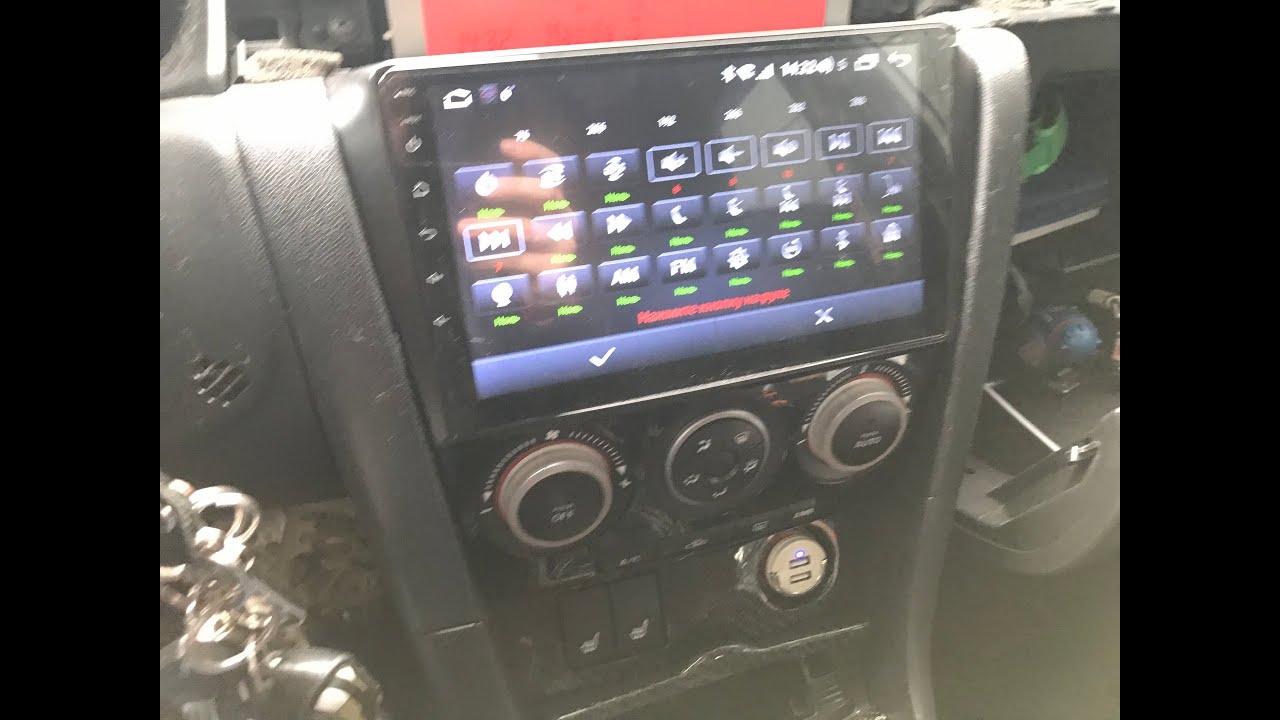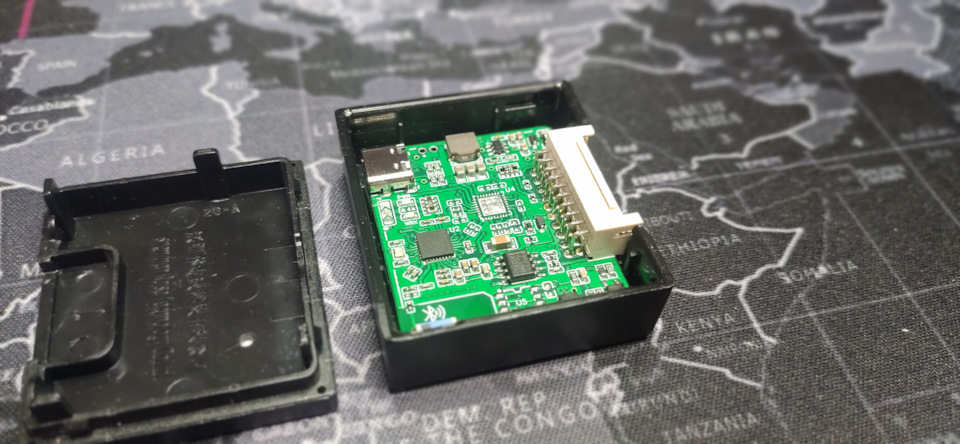- :
- 2008 Mazda5 GT
Thanks for showing your box: MZD-RZ-05; SW: V0106.These are the settings for the 2014 Mazda 5 that work for me on Otojeta radio from 2020.
For the 2008 Mazda 5 I used to have, the box came pre-configured with the stereo, I didn't even have to dive into the factory settings to select this.
I wonder how different is it from MZ-SS-06; SW: V1.01..? Note this box has two different dates 20200714 vs 20190710 in the Russian video.
If you scroll down, do you see more options? Did you try to set it to "3" (Mazda 3) to see what/if any different option/experience exist?
I am fairly certain all Canbus signals are decoded in the latest box (I'm guessing which box and version will determine how much/up-to-date it is). What I'm hoping to see is software option to interpret and ability to control the display via the Android unit or OEM display panel (clock and radio area). Think Android units that are design as OEM replacements for current cars (ex. latest gen BMW) that includes controlling HVAC, etc.
Mazda CAN Bus – Madox.NET
 www.madox.net
www.madox.net
Last edited: