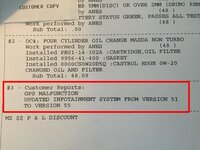Took the Mazda to the shore and back this past weekend, and on the way home (approx 3 hour drive) the entire infotainment system randomly reset (like when you first start up the car with the initial Mazda logo and the warning message). I chalked it up to a fluke, but then it hard reset 3 more times during the course of our 3 hour drive. Also, once or twice it reset the navigation, but not the entire computer. A little annoying...
Anyone else experience this?
Anyone else experience this?