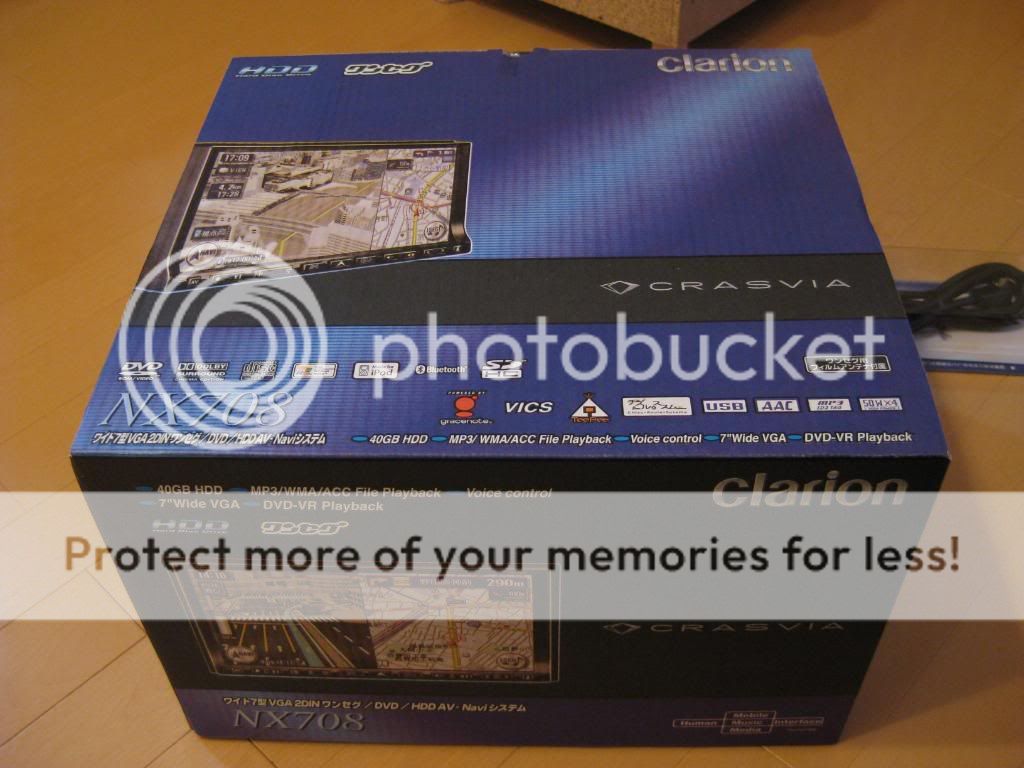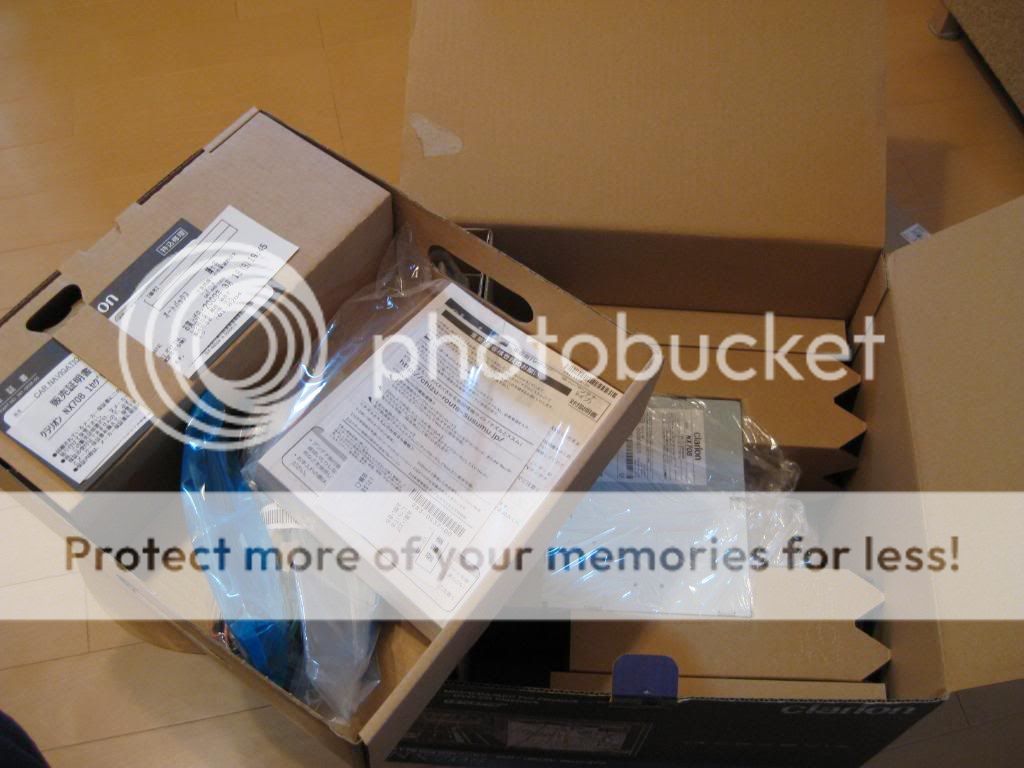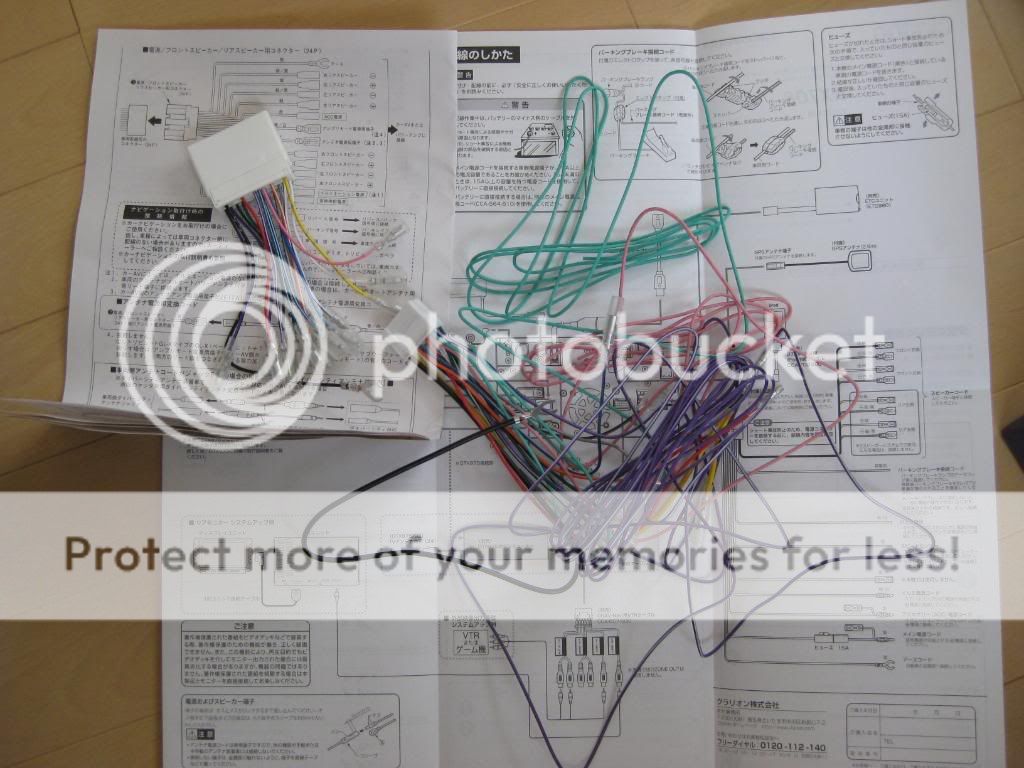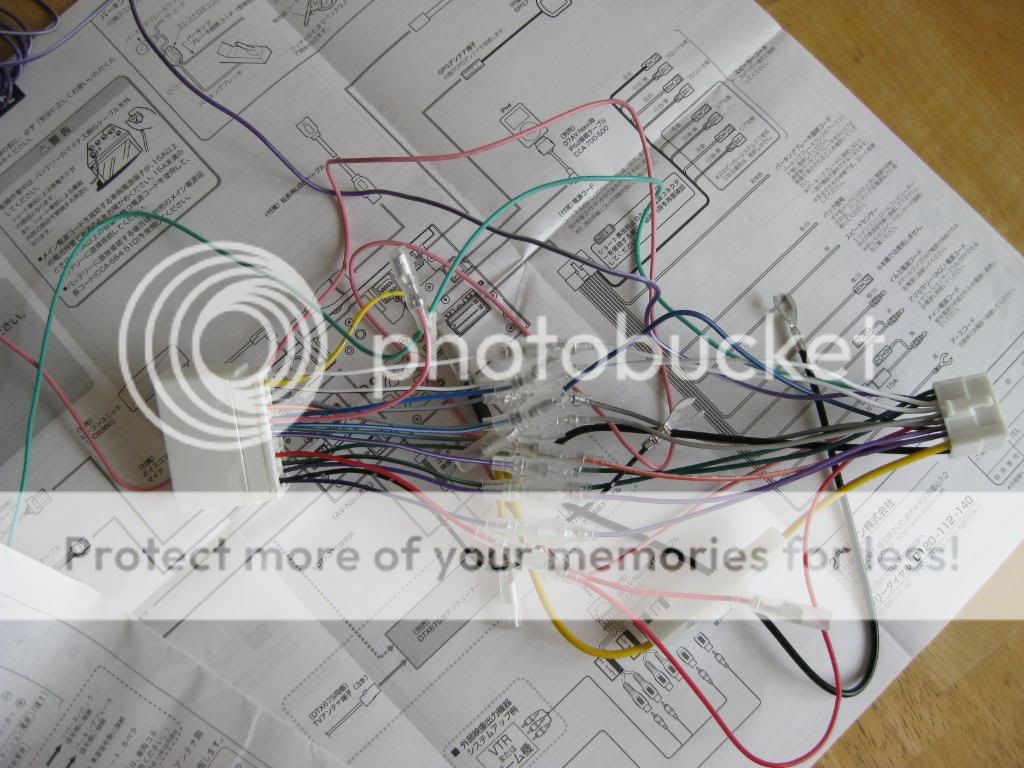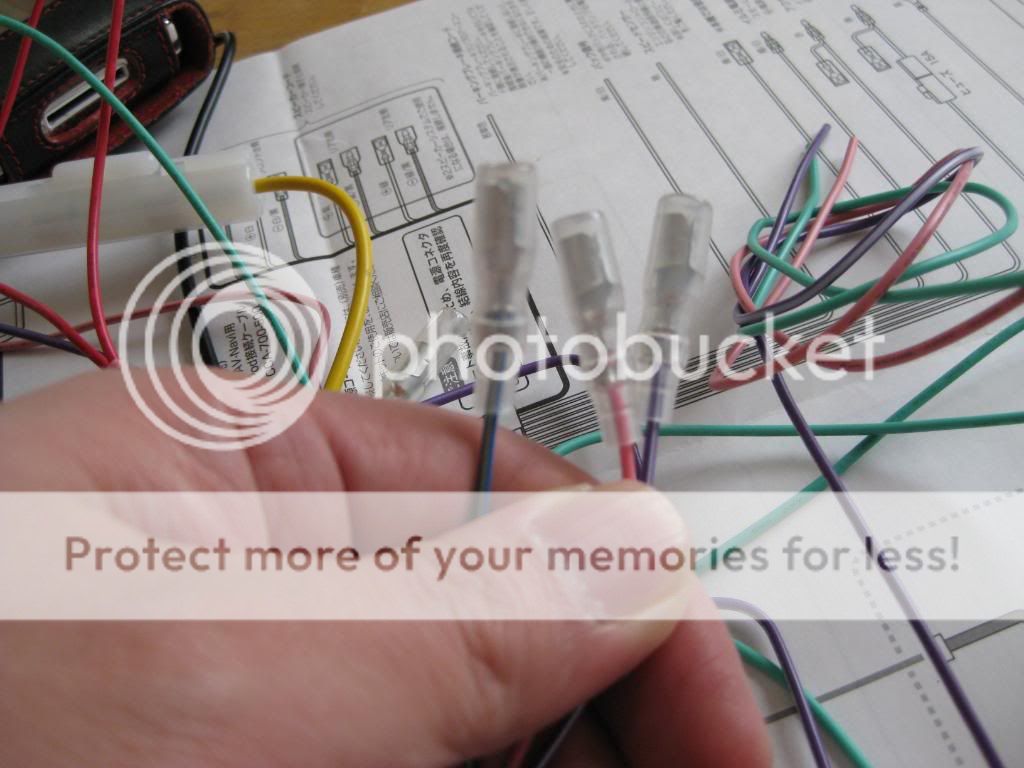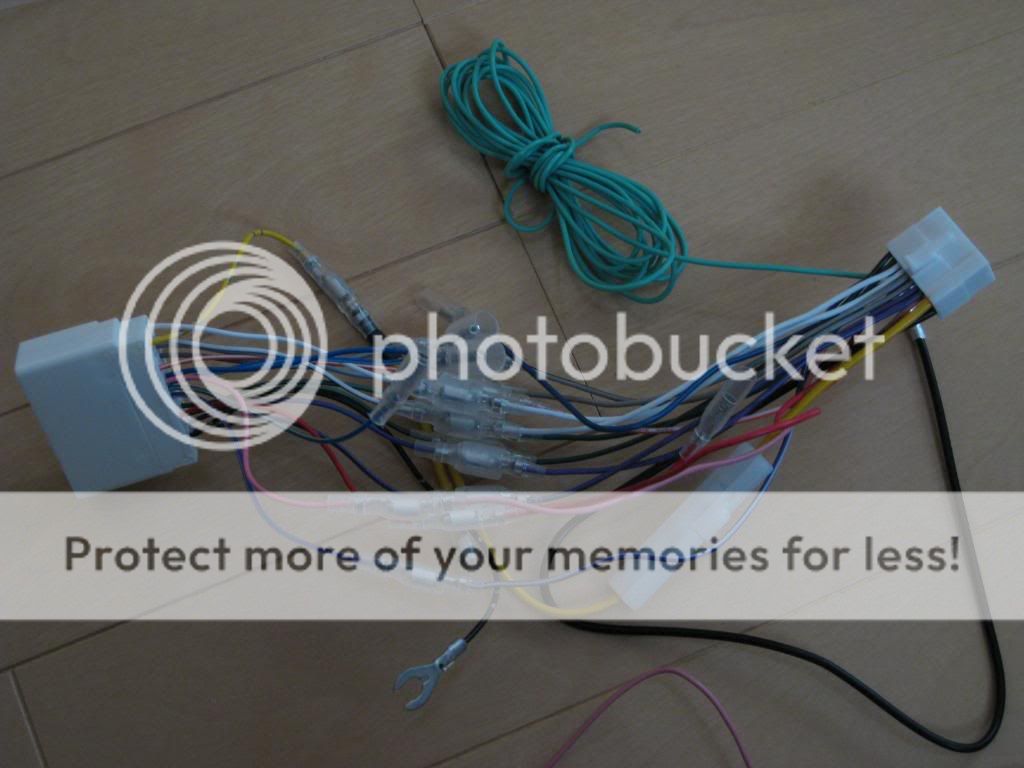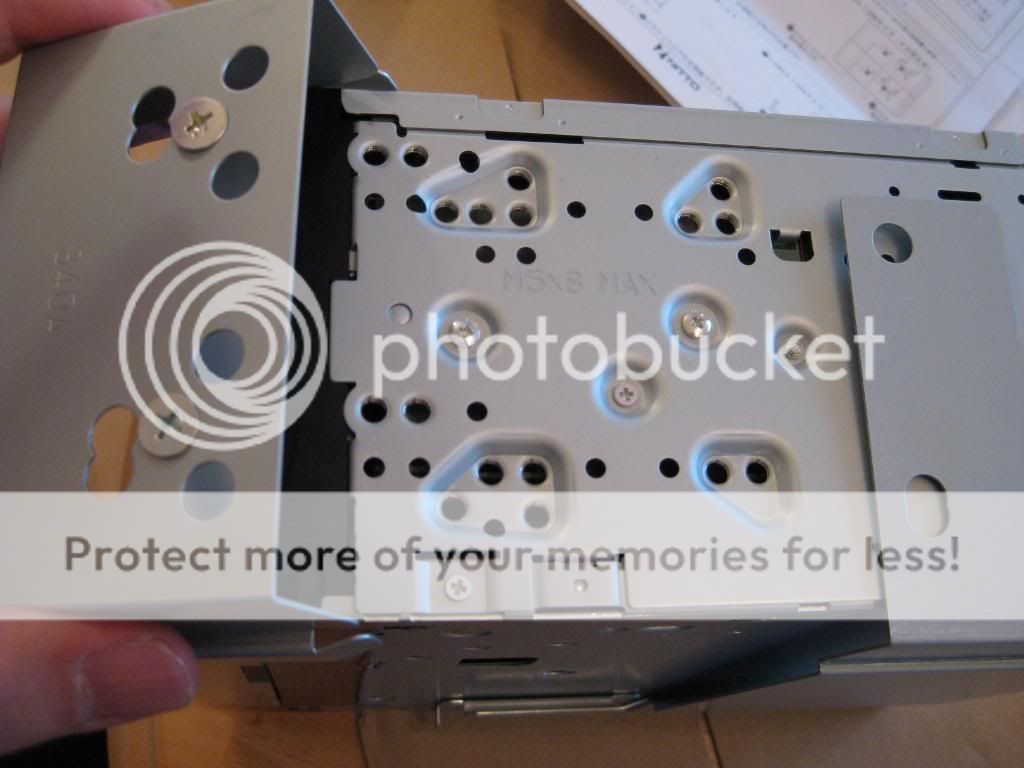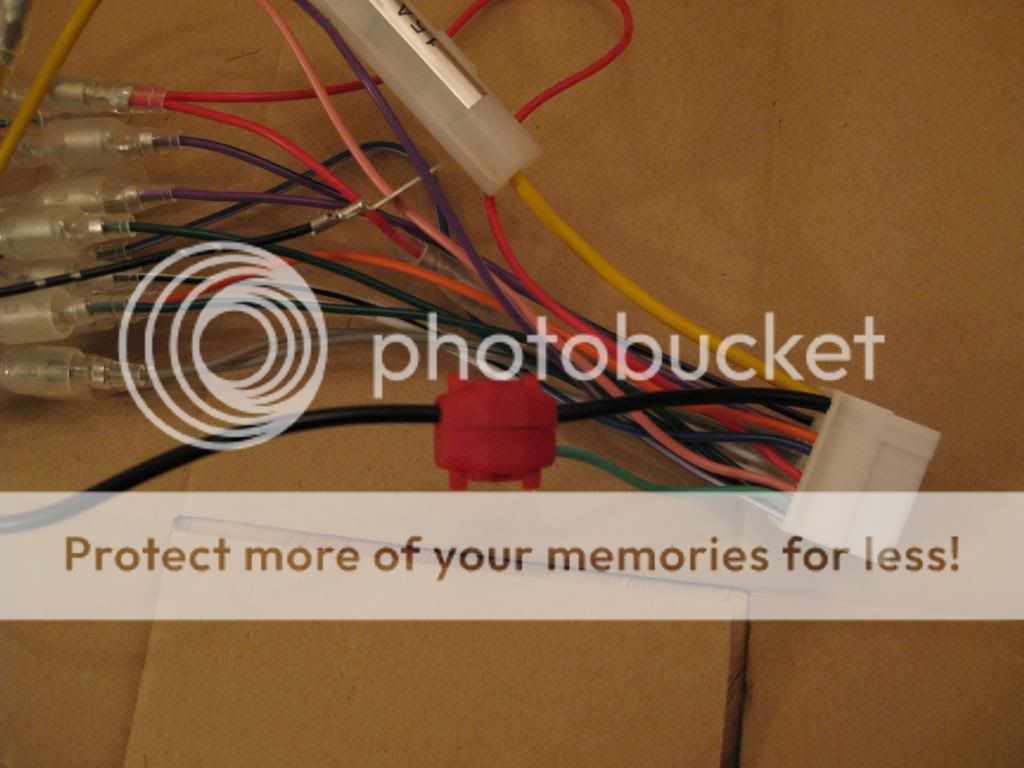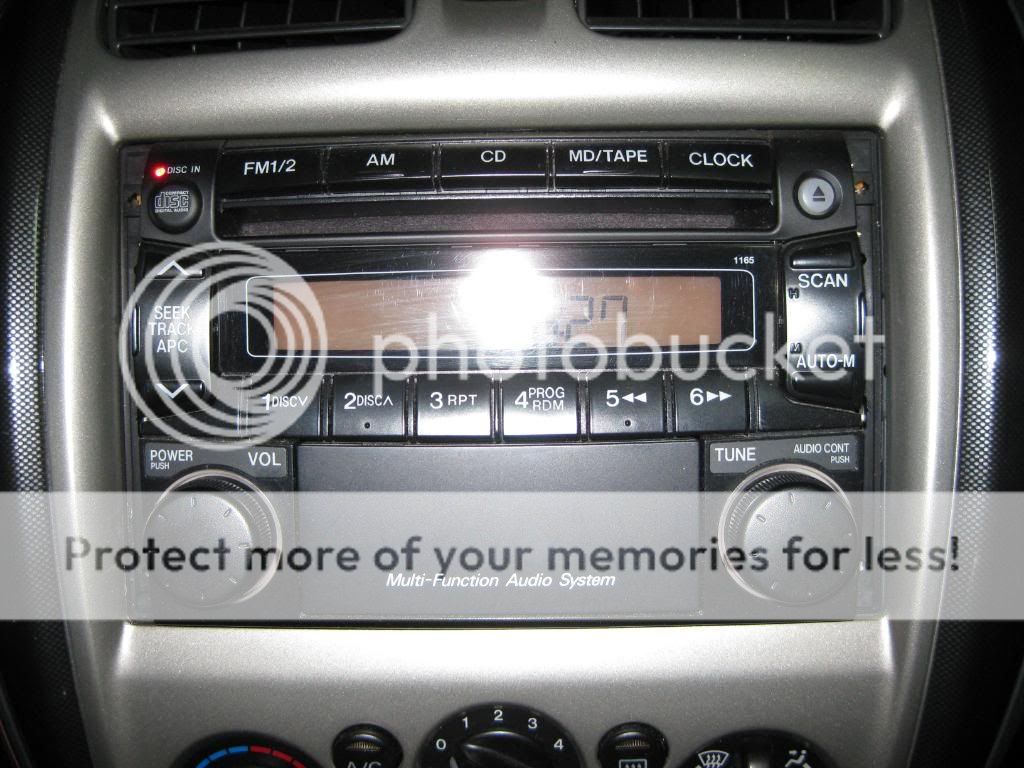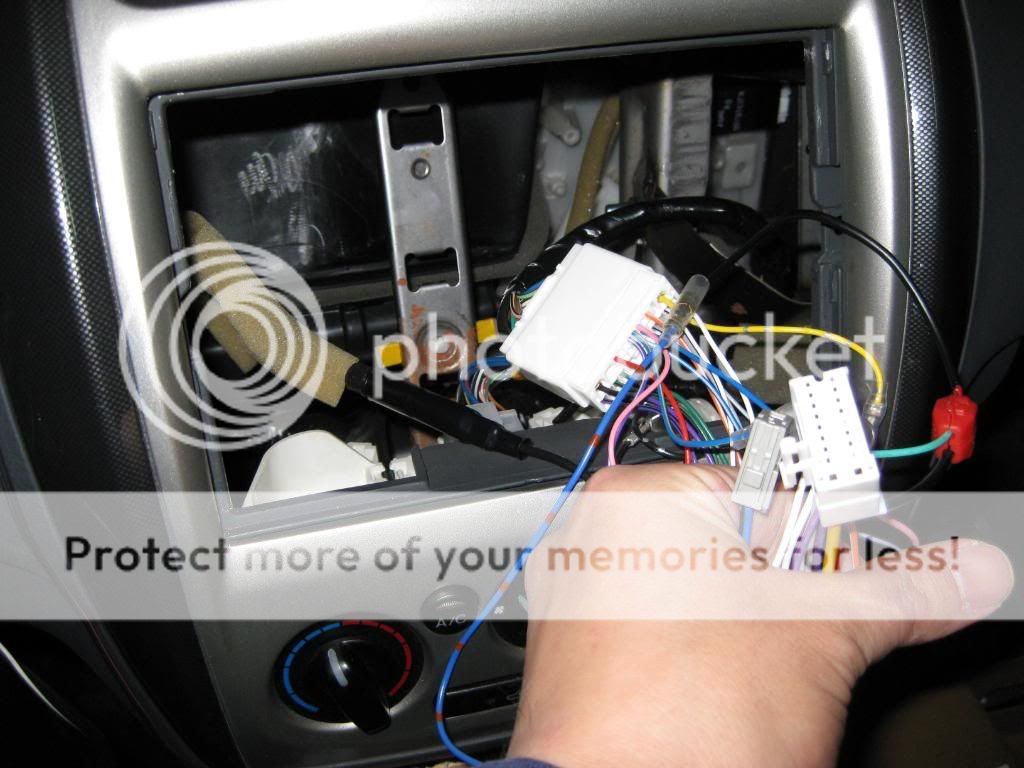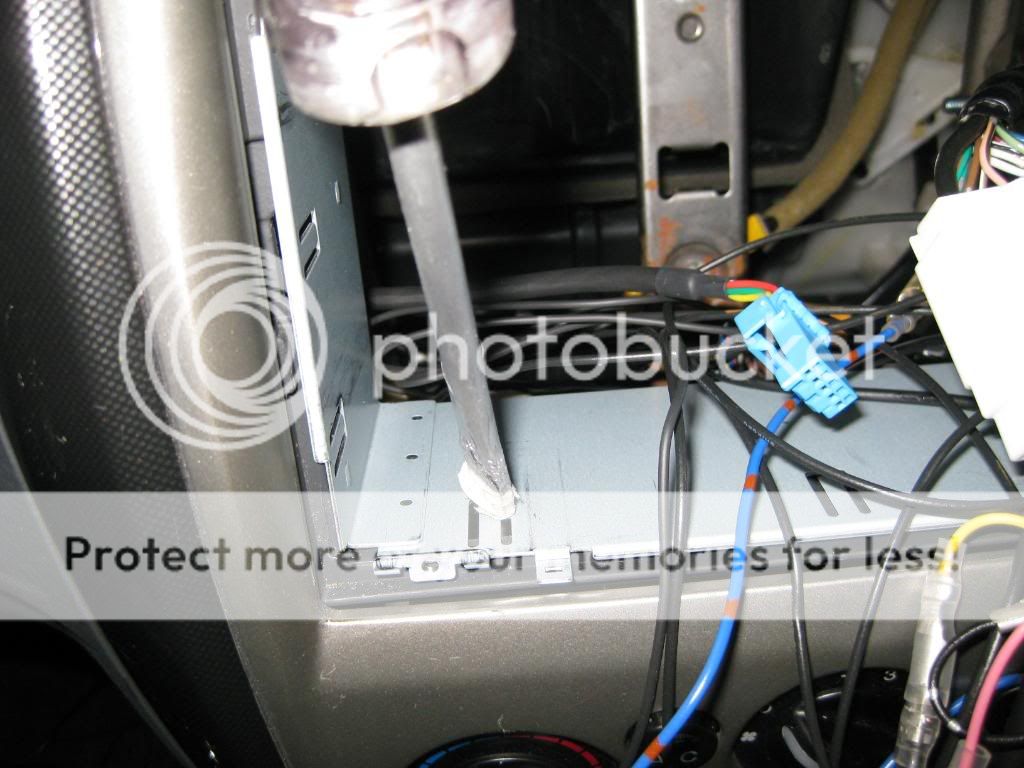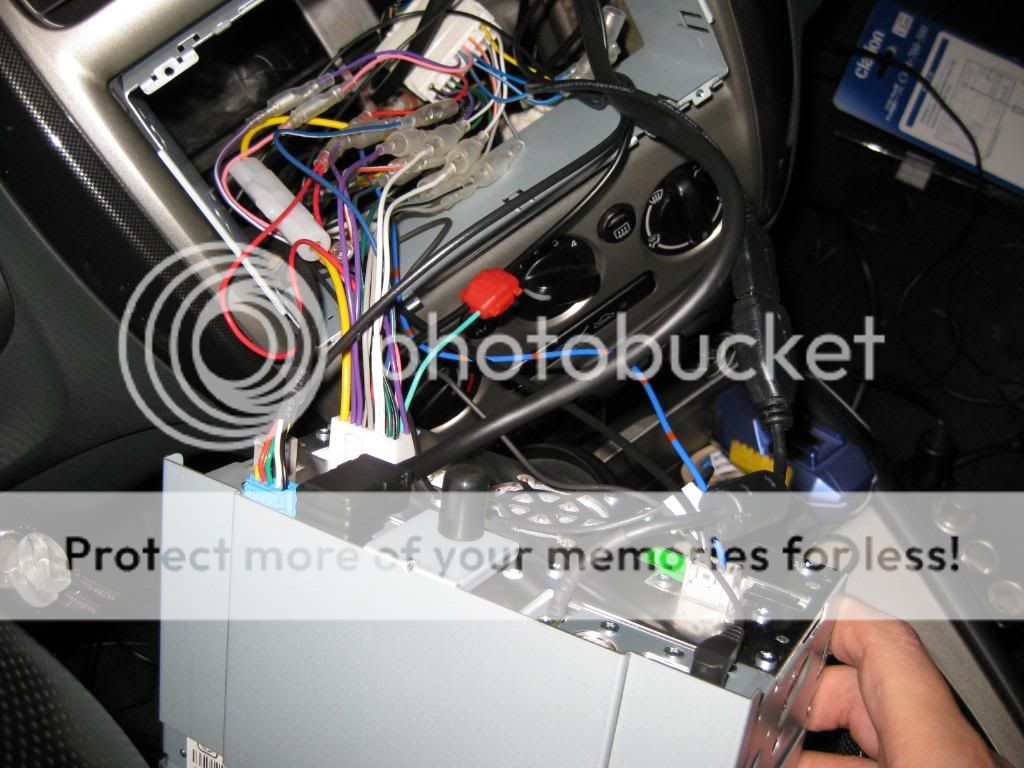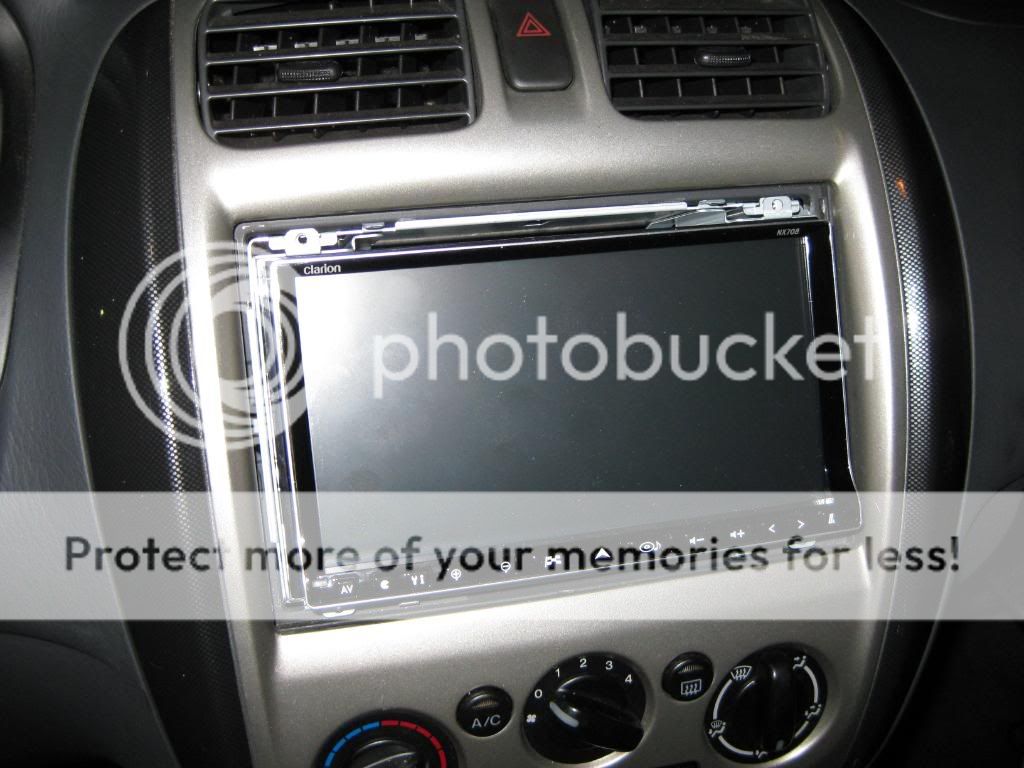Hi Guys
Now that I'm almost done installing the Clarion HDD Navigation system I'll be posting pics of the install. Just one catch: I need quick help on the speed sensor wire - my question is posted in the thread below. If someone can confirm my suspicion, I'll be happy to tear out my nav and rewire... and then post all the glorious pics!!
http://www.mazdas247.com/forum/showthread.php?t=123613242
Thanks!
(Edit: Figured out the VSS wire - install is complete!!. Pics coming up!)
Now that I'm almost done installing the Clarion HDD Navigation system I'll be posting pics of the install. Just one catch: I need quick help on the speed sensor wire - my question is posted in the thread below. If someone can confirm my suspicion, I'll be happy to tear out my nav and rewire... and then post all the glorious pics!!
http://www.mazdas247.com/forum/showthread.php?t=123613242
Thanks!
(Edit: Figured out the VSS wire - install is complete!!. Pics coming up!)
Last edited: